QI Macros Knowledge Base
An on-line user guide for all of the charts, tools and features in QI Macros
QI Macros SPC Software for Excel has more than 40 charts, 140 fill-in-the-blank-templates, 30 statistical tests and powerful data mining tools. The best way to find a specific item is to use the search box in the top right corner of any webpage.
From left to right, QI Macros menu is organized into these categories. Click on an item to go to that section of the knowledge base.
| Statistical Tools | Lean Six Sigma Templates | Data Mining Tools | Capability Charts | Control Charts | Improvement Charts | Other Charts | Help & Training |
Here are some key essentials about QI Macros.
The Basics
QI Macros is an Excel add-in. It installs a new tab on Excel's menu. From the QI Macros tab, you can access all of the charts and tools in QI Macros. No need to learn or import data into a separate application. Better yet, all of the charts and tools you create are Excel files and can be formatted, copied and shared just like any other file.
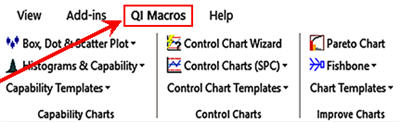
QI Macros Unique Features
Wizards: Analyze your data and select the right chart, control chart, or statistical test for you.
Charts menu that automates common tasks like adding data, recalculating control limits, remembering and applying custom formats.
Built in rules that mistake proof your data selection and can interpret the results for you. Here are just a few examples:
- Our control charts turn unstable points and trends red
- Our histograms will tell you if your process looks unstable and recommends you run a control chart first
- Our statistical tests will tell you if you "can reject null hypothesis" or "cannot reject a null hypothesis (accept null hypothesis)"
- Our Gage R&R template calculates NDC to tell you if you have enough part variation for a valid Gage R&R Study
QI Macros Charts and Tools
To access descriptions and step by step instructions for each tool, click on one of the tabs representing QI Macros menu and click on the tool. From left to right, QI Macros menu is organized into these categories:
Statistical Tools
Lean Six Sigma Templates
Control Charts
Variable Control Charts
Attribute Control Charts
Specialized Charts
Multi-Chart Dashboards
c p u Dashboard for Healthcare
Variable Chart Templates
Attribute Chart Templates
Specialized Charts

