Need to Create a Control Plan but Don't Know How?
QI Macros has a Ready-Made Control Plan Template for you!
Create a Control Plan using
QI Macros:
- Open the Control Plan Template
- Enter your plan in the template.
Why control plans matter?
A control plan organizes the approach to manufacturing quality products by implementing controls that minimize process and product variation. Without a control plan, your product may not meet customer requirements.
Here is an example QI Macros control plan template.
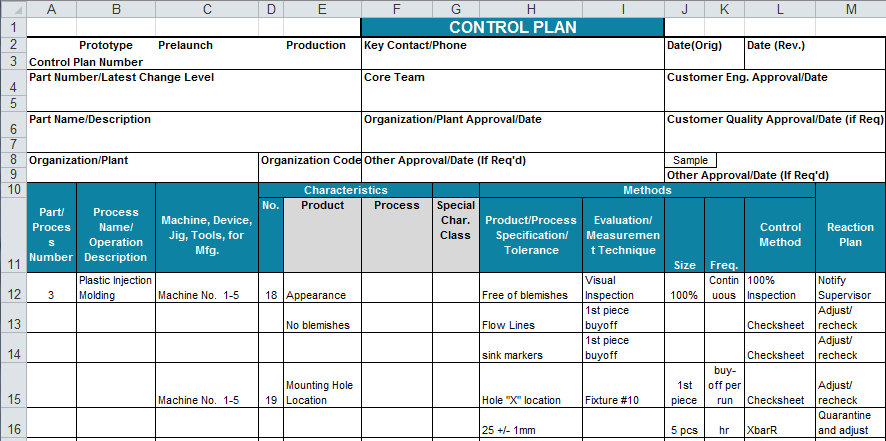
Save time and avoid leaving out critical steps.
Compatible with the latest AIAG Standards.
Start using QI Macros control plan template now.
Go Deeper: How to use QI Macros control plan template - step by step instructions
- QI Macros adds a new menu to Excel's tool-bar. Click on the QI Macros menu then the DOE, Gage RR, FMEA sub-menu and then Control Plan.
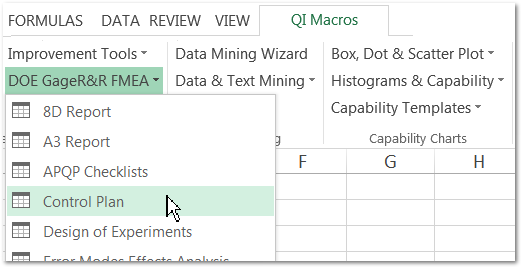
- The template contains three worksheets: control plan, control plan special characteristics and control plan checklist.
- Input production control plan, and other high level information in the top sections of the template.
- For all the steps in the manufacturing process that are relevant to the control of the product quality, identify:
- Processing equipment as precisely as possible (e.g., machine, device, jig, machine make, machine model number, asset #, etc.)
- Characteristic reference number, starting with 1. If process flow diagrams or FMEA’s are available, cross reference number in this column
- Special Product Characteristics
- Process Characteristics that have a cause and effect relationship with the Product Characteristic
- Specifications/tolerances
- Measurement system: gages, fixtures, tools, and/or test equipment required to measure the part or process
- Sample size and frequency
- Control method: statistical process control, inspection, sampling
- Reaction plan to avoid producing nonconforming product
For more detailed instructions, see the Advanced Product Quality Planning and Control Plan manual published by the AIAG.
NOTE: All Control Plan 1st Edition templates will be included in the April 2024 version of QI Macros.
Haven't you waited long enough?
Start creating your Control Plan in just minutes.
Download a free 30-day trial. Get the Control Plan now!
The Control Plan is one of many tools included in QI Macros add-in for Excel.
QI Macros adds a new tab to Excel's menu, making it easy to find any tool you need. If you can't locate a tool, use the find tools feature on the far right side of QI Macros menu.

QI Macros SPC add-in for Excel also includes:
- APQP Checklists
- Control Plan
- PPAP Forms
- MSA Gage R&R Templates
- Macros to draw many spc charts like:

