Looking for a Measurement Matrix in Excel?
QI Macros has a Ready-Made Measurement Matrix Template!
Why it Matters: Use a measurement matrix to identify the various costs of poor quality.
Example of QI Macros Measurement Matrix Template
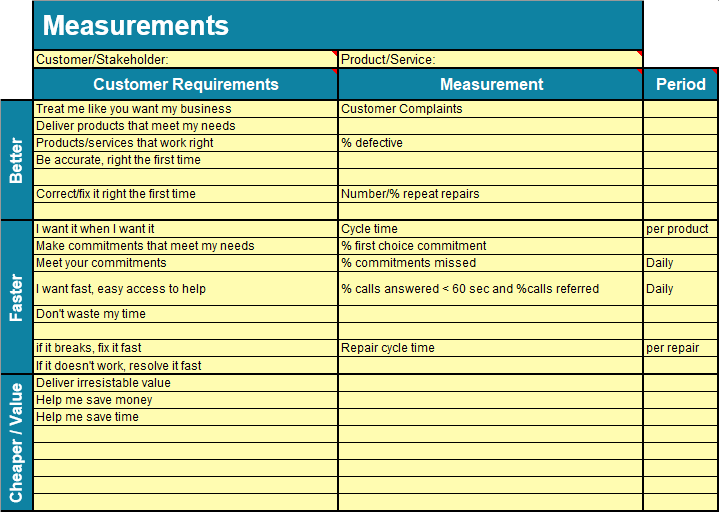
To Complete the Measurement Matrix:
- Insert Customer Name or Category in cell B2 and Product or Service Name in cell C2.
- Use customer words or phrases in "Customer Requirements" field.
- Identify ideal way to measure deviation from requirements in "Measurement" field.
- Input how often measurements will be taken in "Period" field.
Haven't you waited long enough?
Start creating your Measurement Matrix in just minutes.
Download a free 30-day trial. Get the Measurement Matrix now!
The Measurement Matrix is one of many tools included in QI Macros add-in for Excel.
QI Macros adds a new tab to Excel's menu, making it easy to find any tool you need. If you can't locate a tool, use the find tools feature on the far right side of QI Macros menu.

Other charts included in QI Macros add-in for Excel

