Need a Toyota A3 Report Template in Excel?
QI Macros add-in has a ready-made A3 Report Template for you.
A3 Report using QI Macros
- Click on QI Macros menu > Find Tools > A3.
- QI Macros will find the A3 template for you.
- Fill in the blanks to create your A3 Report.
Why Using an A3 Report Matters:
The A3 report creates a logical improvement story by outling the process step by step. Toyota uses the A3 Report to solve problems and create problem solvers.
Example of QI Macros A3 report template
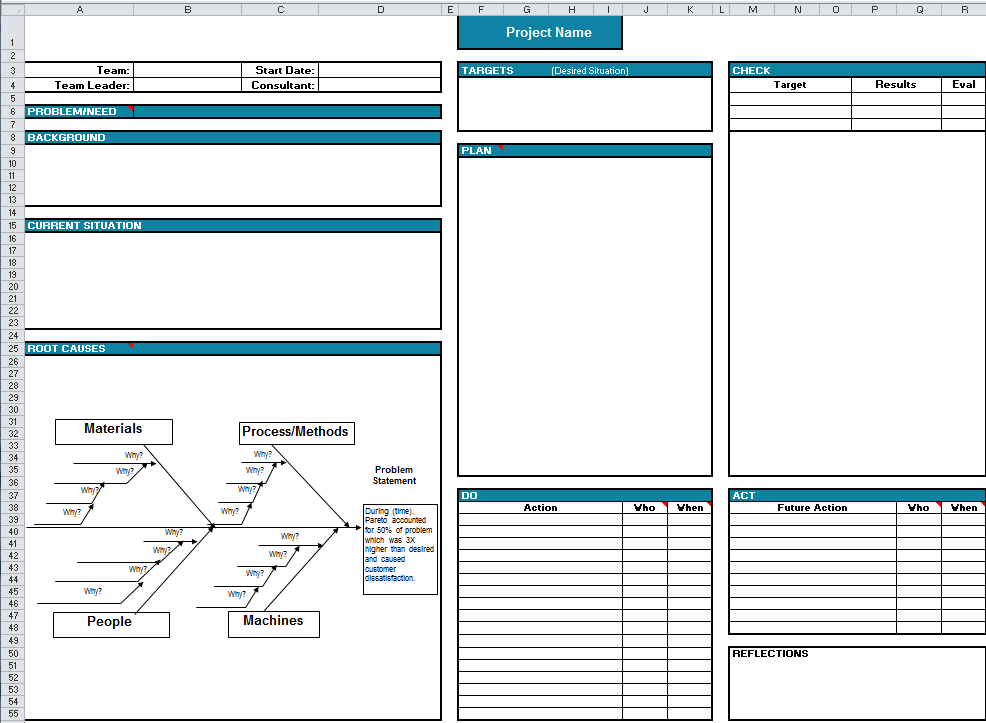
Go Deeper: Steps to Create an A3 report
The A3 report, named after the 11X17 paper size, is deceptively simple. It's a sequence of boxes in a template. It helps people structure their problem solving process step by step.
- establish the business problem or issue;
- describe the background and current situation;
- identify the desired outcome and target;
- analyze root causes;
- propose countermeasures;
- create an action plan for getting it done;
- check that you've achieved the results.
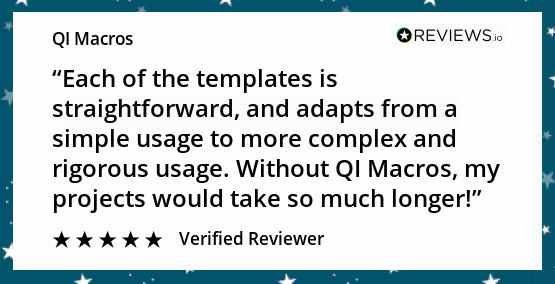
Haven't you waited long enough?
Start creating your A3 Report in just minutes.
Download a free 30-day trial. Get the A3 Report now!
The A3 Report is one of many tools included in QI Macros add-in for Excel.
QI Macros adds a new tab to Excel's menu, making it easy to find any tool you need. If you can't locate a tool, use the find tools feature on the far right side of QI Macros menu.

Other charts included in QI Macros add-in for Excel

