Uncertainty Template
Used to Measure Different Forms of Uncertainty
To open this template, click on the QI Macros menu > DOE Gage R&R FMEA > Uncertainty Template:

NOTE: This Worksheet is the intellectual Property of E=mc3 Solutions. Permission is granted to the E=mc3 Solution Clients who have validly purchased this spreadsheet or with a QI Macros Purchase. All others should contact: emc3solu@aol.com or call 330-328-4400 to purchase a license.
In the July 2024 version of QI Macros, there are (2) template options:

Prior to the July 2024 version of QI Macros, there were (2) template options:
Uncertainty 2024
Included in the 07.2024 version of QI Macros
To complete this worksheet:
- Input your "Technicians" data in cells E23 to J42.
- Once you have done so, your Uncertainty values will be calculated and filled in automatically.
Repeatability in B7 and Reproducibility in B8
Combined and Expanded Uncertainty in G17 and G20 - You can change your "Distribution" definition in cells D7 through D16.
- Input "Traceable Uncertainty of the Standard" in cells A9:B9, "Resolution of the Standard" in A10:B10 and "Resolution of UUT" in B11:B11. Lastly, input your Type in column C and Distribution definition in column D:
- Your data set will be placed into the following bar chart:


For additional questions regarding this template, contact E=mc3 Solution directly: 330-328-4400.
Decision Risk Template
Included in the 07.2024 version of QI Macros
To complete this worksheet:
- Input your Sample and Measurement values in cells B15:C19.
Your Sample Mean and Sample Standard Deviation will automatically be calculated. - Next, input your Nominal Value in cell C3, LSL in C4, USL in C5, Measured Value in C6, and Std. Uncert. (k=1) in C7.
All metrics in your Decision Risk template will be automatically calculated! - Then select your Guardband Method in the drop-down menu found in cell H2:
- Lastly, input your Custom Acceptance Limit in cell M2.


For additional questions regarding this template, contact E=mc3 Solution directly: 330-328-4400.
Uncertainty 2016
To complete this worksheet:
- Input your "Technicians" data in cells E23 to J42.
- Once you have done so, your Uncertainty values will be calculated and filled in automatically.
Repeatability in B7 and Reproducibility in B8
Combined and Expanded Uncertainty in G17 and G20 - You can change your "Distribution" definition in cells D7 through D16.
- Input "Traceable Uncertainty of the Standard" in cell B9, "Resolution of the Standard" in B10 and "Resolution of UUT" in B11. Lastly, input your Type in column C and Distribution definition in column D:
- Your data set will be placed into the following bar chart:
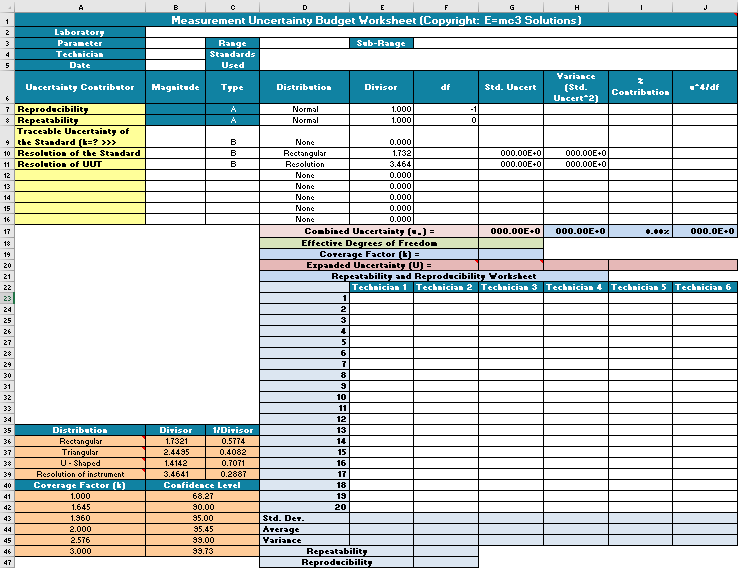
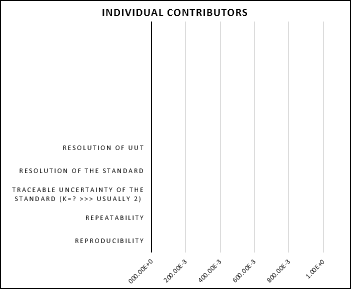
For additional questions regarding this template, contact E=mc3 Solution directly: 330-328-4400.
Uncertainty 2015
To complete this worksheet:
- Input your information into cells C2 through C10.
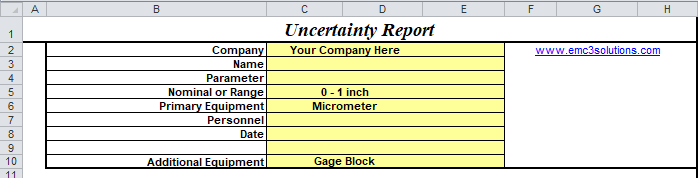
- Next, input your measurements data in I14 through R18.
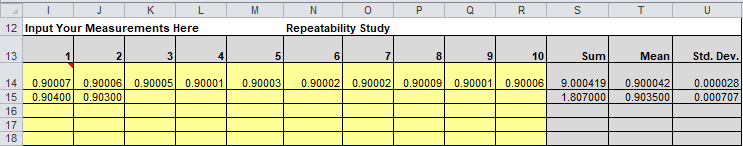
- Once you have done so, your Combined Type A and B Uncertainty values will be calculated and filled in automatically:
(Combined Type A Uncertainty in G19)
(Combined Type B Uncertainty in G33) - Your data set will be placed into the following column charts:
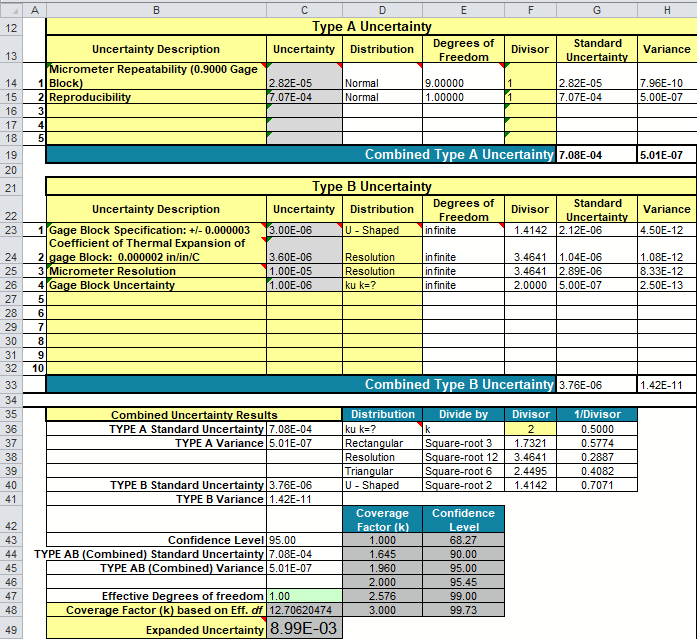
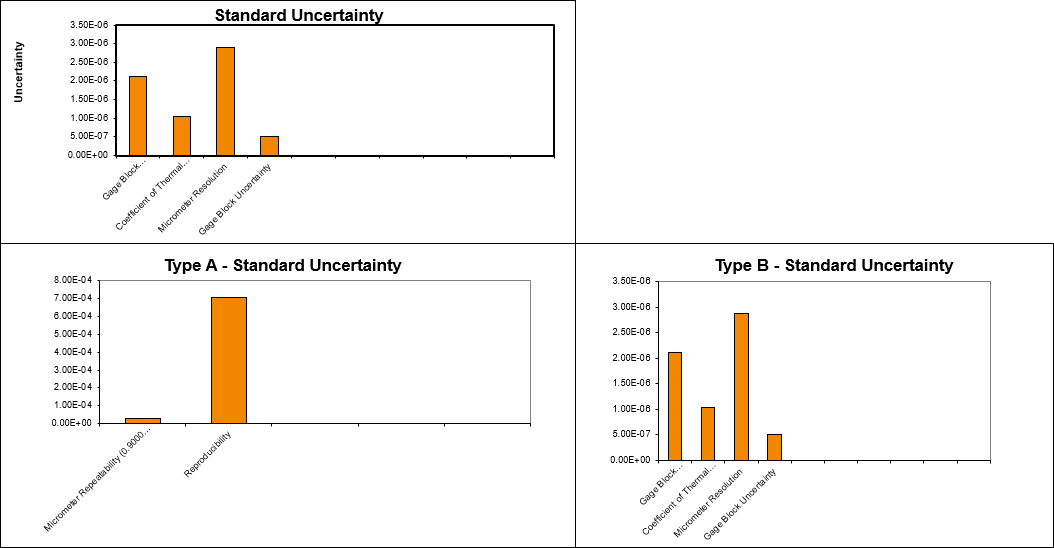
For additional questions regarding this template, contact E=mc3 Solution directly: 330-328-4400.

