Need an 8D Template for Team-Oriented Problem Solving (TOPS)?
QI Macros add-in has the ready-made 8D Excel template you want!
To create an 8D Report:
- Use Find Tools to locate the "8D" template
- Enter your data into the template.
Why 8D Matters: Structured Problem Solving Delivers Thorough Solutions
The 8D is deceptively simple. It's a sequence of boxes in a template. It helps people structure their problem solving:
8D template in QI Macros add-in for Excel
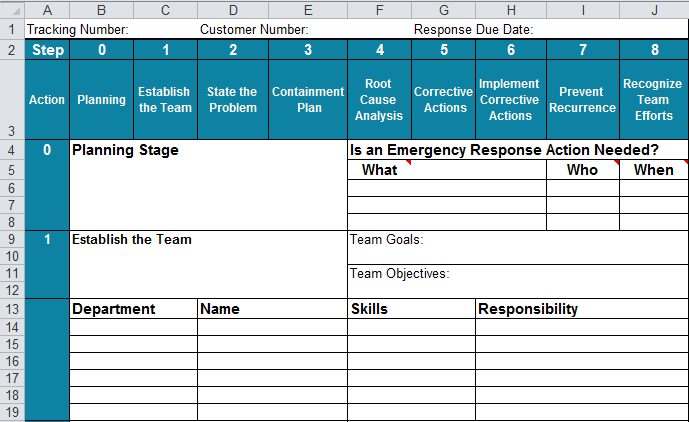
Go Deeper
8 Disciplines (8D) for team-oriented problem solving and its structure create a logical improvement "story". While made popular by Ford, the 8D has its roots in MIL-STD-1520. 8D's power lies in a consistent way of identifying problem and solution, and it's ability to create organizational learning. The 8D and Toyota's A3 report serve the same purpose: structured problem solving.
8D Template Steps
- Planning
- Establish the Team
- State the Problem-Who, What, When, Where, Why, How Much
- Containment Plan
- Root Cause Analysis (RCA) using fishbone or Love Bug Diagram
- Permanent Corrective Actions (PCAs)
- Implement Corrective Actions
- Prevent Recurrence
- Honor the Team
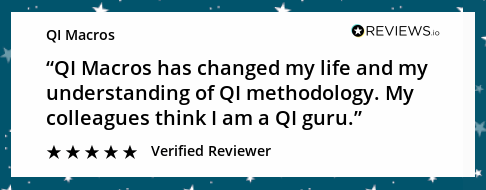
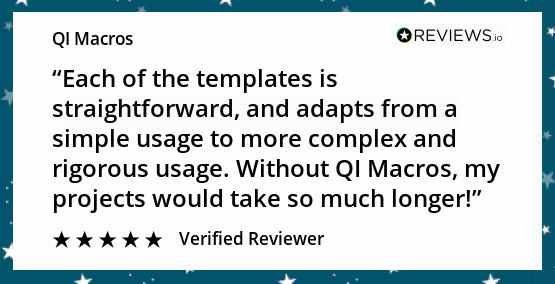
Love Bug Diagram
The 8D template uses a version of the "Love Bug" diagram to analyze cause-and-effect:
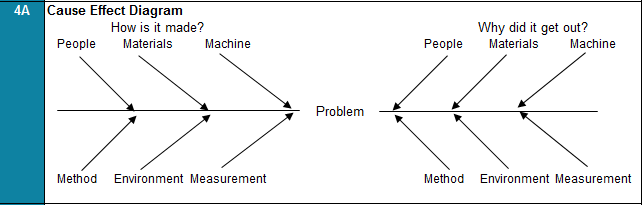
Haven't you waited long enough?
Start creating your 8D template in just minutes.
Download a free 30-day trial. Get the 8D template now!
The 8D template is one of many tools included in QI Macros add-in for Excel.
QI Macros adds a new tab to Excel's menu, making it easy to find any tool you need. If you can't locate a tool, use the find tools feature on the far right side of QI Macros menu.


