Stakeholder Analysis Template in Excel
QI Macros has a Ready-Made Stakeholder Analysis Template!
Why it Matters
A Stakeholder Analysis is used to identify people and groups who your project will involve or affect and then group them according to level of commitment. This should be done prior to the beginning of a project.
Example of the Stakeholder Analysis template in QI Macros
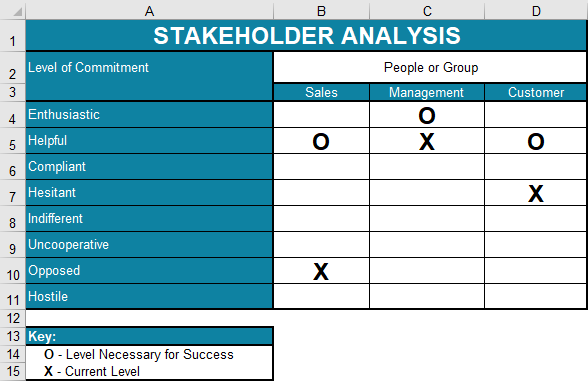
How to complete a Stakeholder Analysis using QI Macros template:
- Identify stakeholders in cells B3:D3.
- Put an "X" at the current level of support for each stakeholder.
- Put an "O" at the desired level of support for each stakeholder.
- Create an Action Plan to garner support needed.
Haven't you waited long enough?
Start creating your Stakeholder Analysis in just minutes.
Download a free 30-day trial. Get the Stakeholder Analysis now!
The Stakeholder Analysis is one of many tools included in QI Macros add-in for Excel.
QI Macros adds a new tab to Excel's menu, making it easy to find any tool you need. If you can't locate a tool, use the find tools feature on the far right side of QI Macros menu.


