Want a Lean Scorecard Template in Excel?
QI Macros has a Ready-Made Lean Scorecard Template for Excel!
Why it Matters: Use the Lean Scorecard to identify weaknesses in your organization.
QI Macros Lean Scorecard Example
Added at the request of a QI Macros consultant, follow the steps below to complete this template:
- Fill out each of the listed criteria to evaluate your organization.
NOTE: You can update verbiage in the 3 sections listed (Corner Stones of Growth, Keys to Development, Control Points) to better represent your organization, if need be. - Next, rate each of your Control Points in the 5 Levels of Organizational Learning section from "5" (Low Level) to "1" (High Level). To do so, click in the cell that reflects the rating - a bullet point will be automatically inserted into the corresponding cell:
- Finally, use the Spider Diagram to help you identify weaknesses within your organization, and inform you of which area(s) need improvement!
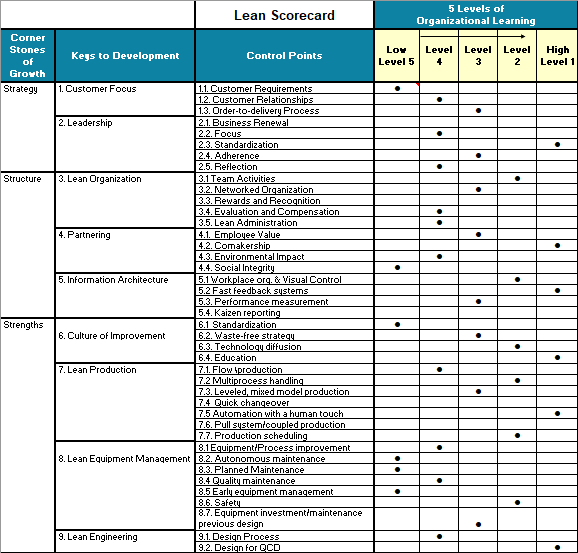
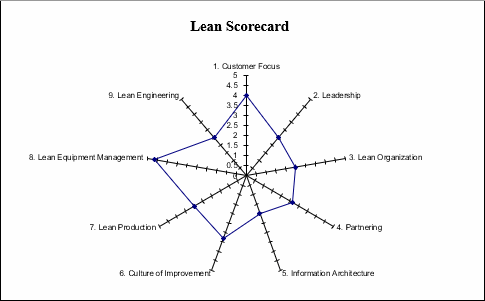
5S Scorecard
NOTE: This is a generic 5S Scorecard that includes general criteria - any criteria found in Columns A and/or B can be updated by the end user accordingly.
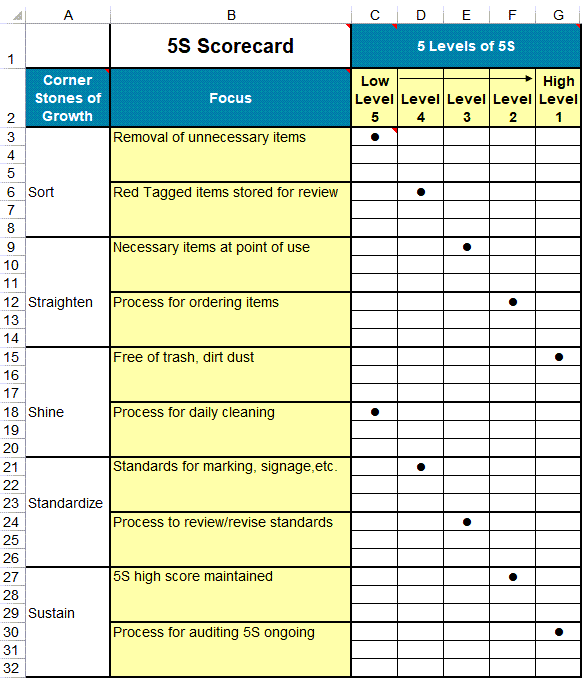
- Input your "Corner Stones of Growth" in Cells A6, A12, A18, A23, and A29.
- Next, input your "Focus" items in Cells B3:B32.
- Then, assign a Level for each "Focus" item by clicking into each cell accordingly (5 = Low Level, 1 = High Level). A bullet point will be added automatically (or removed automatically, if a bullet point is already in the cell).
- Lastly, the "5S Scorecard" Spider Chart will update automatically based upon each level assigned to each "Focus" item:
NOTE: If a bullet point is placed in a cell that is already selected, to remove the point, click out of the cell and back into it.
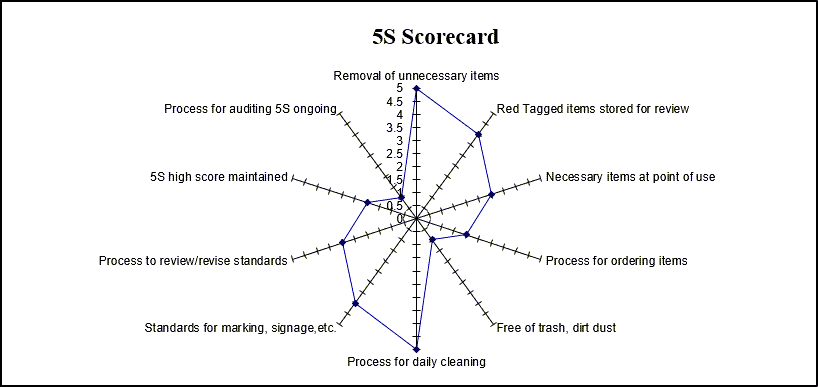
* Template introduced in the January 2024 release of QI Macros *
5S Cleaning Assessment
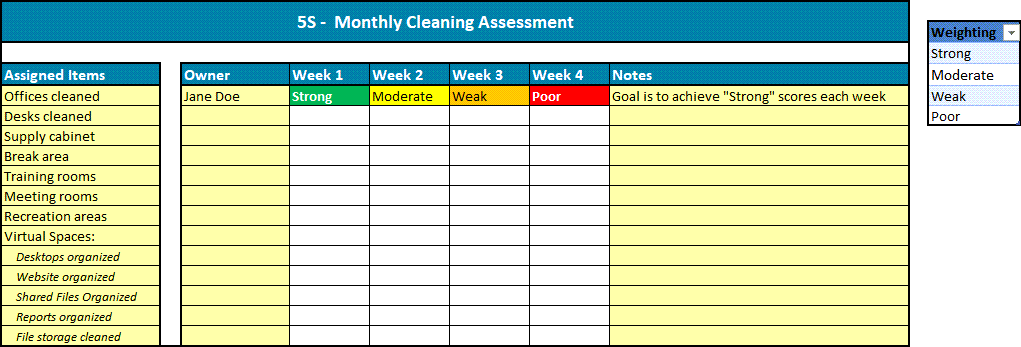
- Input your "Assigned Items" in cells B6:B18 and the "Owner" of each item in cells D6:D18.
- Next, click on the drop-down menus in cells E6:H18 to assign a "Weighting Level" for weeks 1 through 4.
- Lastly, input "Notes" in cells I6:I18.
Levels are: Strong, Moderate, Weak, Poor.
* Template intoduced in the January 2024 release of QI Macros *
Haven't you waited long enough?
Start creating your Lean Scorecard in just minutes.
Download a free 30-day trial. Get the Lean Scorecard now!
The Lean Scorecard is one of many tools included in QI Macros add-in for Excel.
QI Macros adds a new tab to Excel's menu, making it easy to find any tool you need. If you can't locate a tool, use the find tools feature on the far right side of QI Macros menu.


