Want an Action Plan Template in Excel?
QI Macros has a Ready-Made Action Plan Template for you!
Use an action plan to identify who will do what and when.
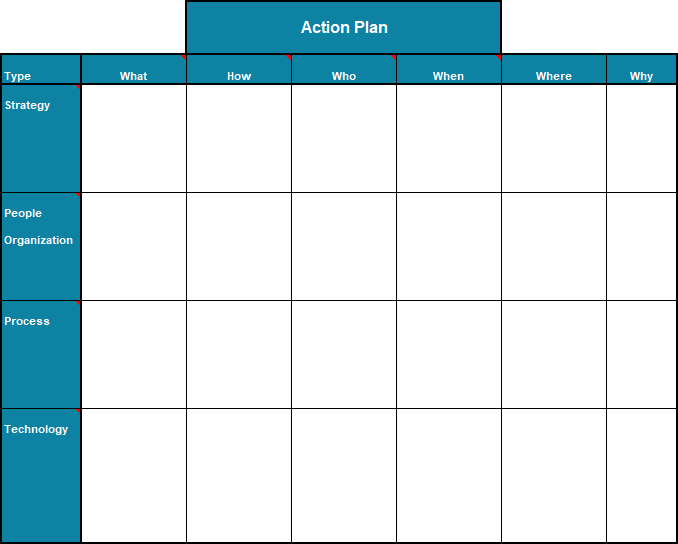
Go Deeper: Most improvements will require a careful plan to ensure they are implemented correctly and can be measured to evaluate their performance. Otherwise, it would be like scattering seeds over unturned soil and hoping for the best. A good implementation plan will identify:
- What countermeasures to implement
- How to do them
- Who will do them
- When they will be started and completed
- How they will be measured
You'll find the action plan template under QI Macros > Planning & PM Tools > Action Plan.
30-60-90 Day Action Plan
Located in the Action Plan template, input your Action Items for the first 30 days of your plan:
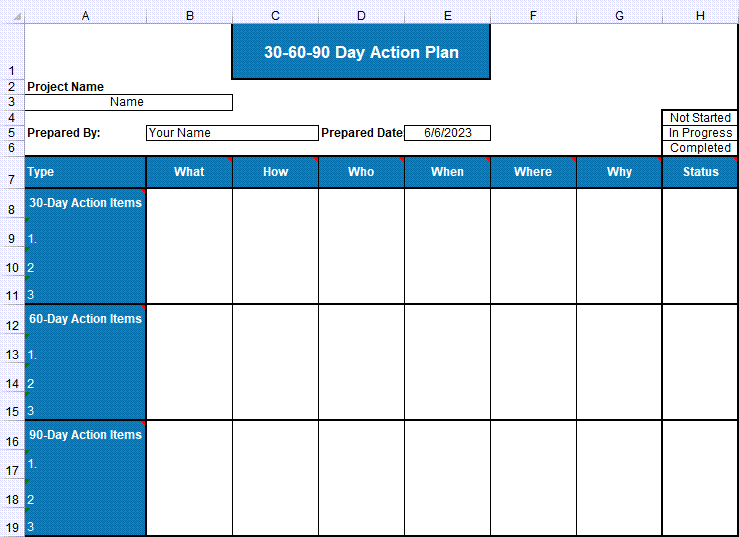
In column H, set the status to:
- "Not Started"
- "In Progress"
- "Completed"
Then, input your Action Items for the first 60 days of your plan.
And finally, input your Action Items for all 90 days of your plan.
*This template is included in the July 2023 release of QI Macros*
Haven't you waited long enough?
Start creating your Action Plan in just minutes.
Download a free 30-day trial. Get the Action Plan now!
The Action Plan is one of many tools included in QI Macros add-in for Excel.
QI Macros adds a new tab to Excel's menu, making it easy to find any tool you need. If you can't locate a tool, use the find tools feature on the far right side of QI Macros menu.


