Want to Document Hoshin Kanri Planning in Excel?
QI Macros for Excel has a Ready-Made Hoshin Kanri Template!
To create Hoshin Kanri in Excel:
- Use Find Tools to locate the "Hoshin" template
- Enter your data into the template.
Why it Matters:
The Hoshin Kanri X Matrix is used for policy deployment. It was designed to develop and implement strategic, tactical, and synchronized plans across not only people, but also across an organization. A Hoshin Kanri X Matrix ensures ownership and accountability at ALL levels; and thus encourages organizational learning, faster course corrections, and cross departmental coordination.
Example of Hoshin Kanri Matrix in QI Macros
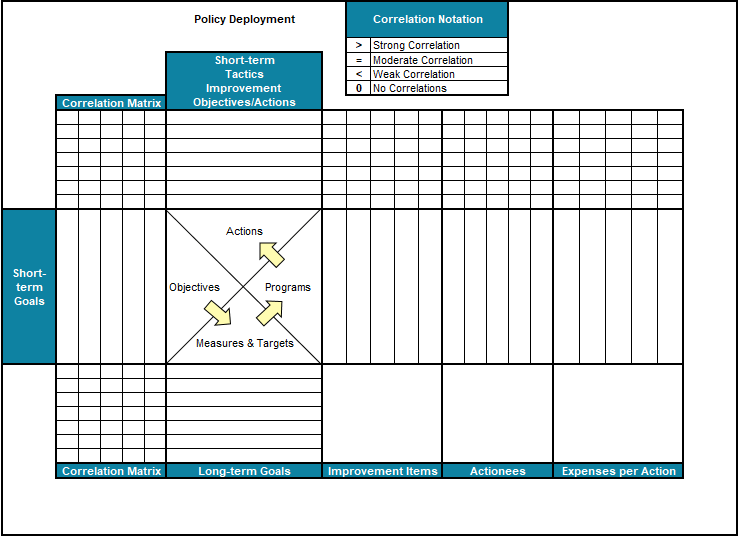
How do I Create a Hoshin Kanri X Matrix?
There are 4 quadrants found within this planning tool:
- Long-term Goals
- Short-term Goals
- Short-term Tactics | Improvement Objectives/Actions
- Improvement Items
To begin, follow the steps listed below:
- Input your Long-term Goals. Make sure the most important aspects of your plan are listed closest to the center.
- Now that your plan has started to take shape, re-evaluate and recognize your most important objectives. These are objectives you will then input into the Short-term Goals section (e.g. What aspect(s) of the objective do you need to accomplish first?)
- Next, complete the Short-term Tactics | Improvement Objectives/Actions. What is/are the most important objectives/actions that need to be completed, in order for your short-term goal(s) to be completed?
- Lastly, fill out the Improvement Items, Actionees, and Expenses per Action sections - these are areas that will help keep you and your team on course to complete your short and long-term goal(s)!
Once you have input information in any of these four fields, you will notice Correlation Matrices located in the bottom-left, top-left and top-right of the planning tool - fill each of these boxes in with the Correlation Notation that reflects the correlation between the items listed:
> Strong Correlation
= Moderate Correlation
< Weak Correlation
0 No Correlations
Note: You can either input the notation manually, or use the available drop-down option to select the correlation notation.
Haven't you waited long enough?
Start creating your Hoshin-Kanri template in just minutes.
Download a free 30-day trial. Get the Hoshin-Kanri template now!
The Hoshin-Kanri template is one of many tools included in QI Macros add-in for Excel.
QI Macros adds a new tab to Excel's menu, making it easy to find any tool you need. If you can't locate a tool, use the find tools feature on the far right side of QI Macros menu.

Other charts included in QI Macros add-in for Excel

