Want a Lean Takt Time or Non-Value Added Time Template?
QI Macros has Ready-Made Lean Takt Time and NVA Templates for Excel!
Why it Matters:
- Use Lean Takt Time to calculate rate of demand
- Use Non-Value Added Time to chart value added vs. non-value added time.
Lean Takt Time
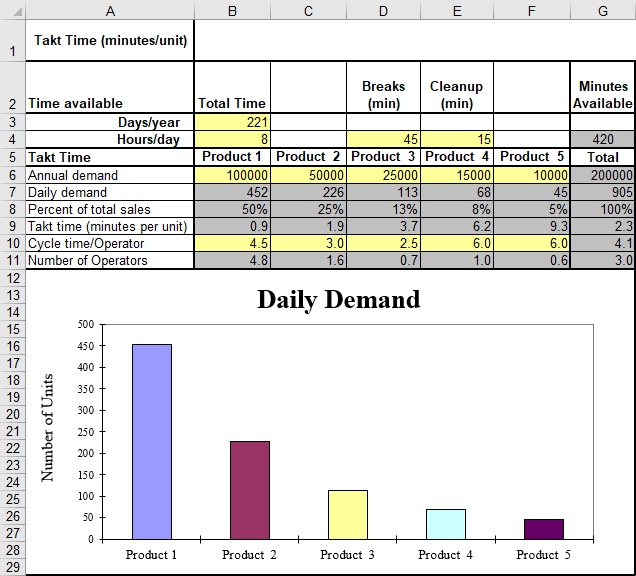
Non-Value Added Time
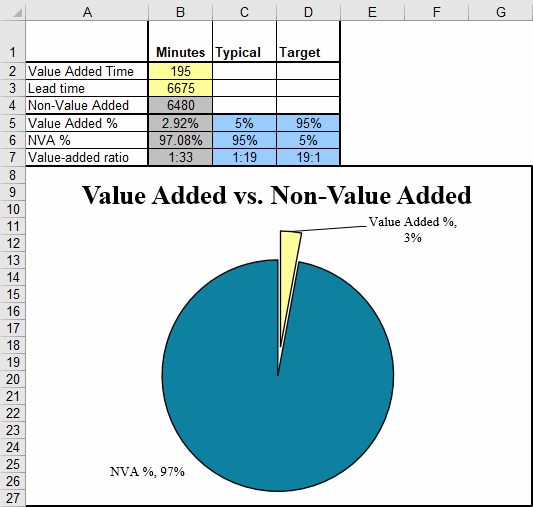
How to Complete the Lean Takt Time Template
This tool is used to calculate the rate of customer demand - similar to a speedometer. To complete the template, follow these steps:
- Enter Days/Year, Hours/Day, Breaks (min) and Cleanup Time (min) in rows 3 and 4.
- Next, enter Annual Demand in Row 6.
- Finally, enter Cycle Time/Operator in Row 10.
- Review Lean Takt Time Chart for demand results:
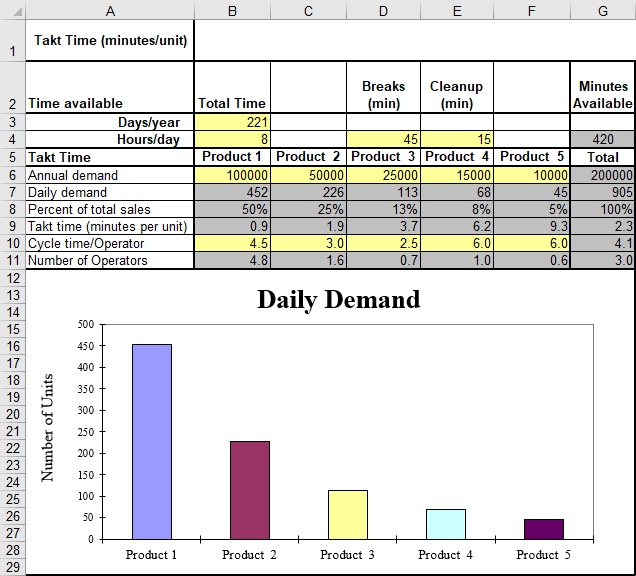
How to Complete the Non-Value Added Time Template
- Enter total Value Added Time in cell B2.
- Next, enter total Lead Time (Non-Value Added) in cell B3.
- Analyze NVA based on the graph and its numerical results.
- If NVA is greater than 10% of your cycle time, revise the process to eliminate delay:
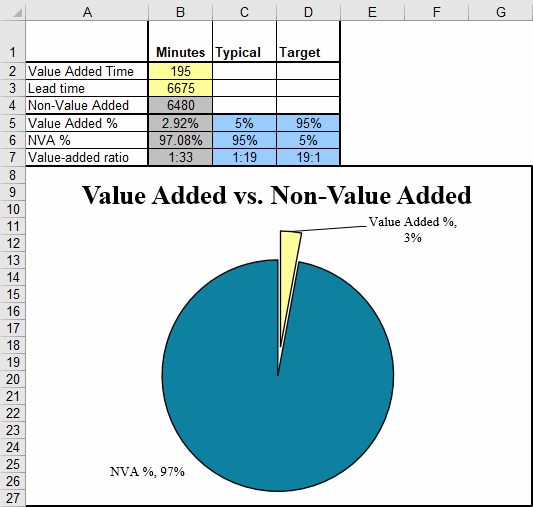
Haven't you waited long enough?
Start creating your Lean Takt Time - NVA templates in just minutes.
Download a free 30-day trial. Get the Lean Takt Time - NVA templates now!
The Lean Takt Time - NVA templates is one of many tools included in QI Macros add-in for Excel.
QI Macros adds a new tab to Excel's menu, making it easy to find any tool you need. If you can't locate a tool, use the find tools feature on the far right side of QI Macros menu.


