Want to Create an Affinity Diagram in Excel?
QI Macros has a Ready-Made Affinity Diagram Template for you!
Use an affinity diagram to organize large groups of information into meaningful categories.
The affinity diagram helps break old patterns of thought, reveal new patterns, and generate more creative ways of thinking.
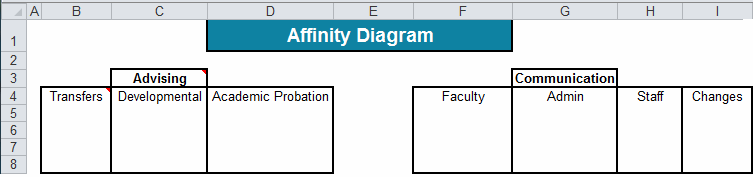
Also known as a relationship diagram, it helps to naturally group ideas or your customer's requirements and show the relationships between items and groups. It helps you gather and group large amounts of "language" (e.g., needs, wants, wishes, ideas, and opinions) into natural relationships. This more organic and creative approach to understanding the user's needs is also a useful tool for object-oriented analysis.
Affinity Diagrams Help Organize a Team's Thoughts Most Effectively When:
- the issues seem too large and complex to grasp, not simple or immediate
- you need some way to break out of old, traditional ways of thinking
- facts or thoughts are chaotic
- you need to quickly uncover your customer's requirements
Step by Step Instructions to Create an Affinity Diagram
- State the issue to be examined in broad terms: "What are the issues surrounding or involving . . ."
- the delivery of very low defect products or services
- the delivery of very low defect products or services
- reducing cycle time
- reducing waste or rework
- Generate and record ideas using Post-it notes. Begin sticking them on a wall or large sheet of easel paper where everyone can see them. Ensure that everyone is included. Ask for a "headline" to describe each thought. Note the contributor's initials.
- Arrange the cards in related groupings. As you generate ideas, the person at the board may begin grouping the available notes as they are offered and keep the intensity of note generation going as long as possible.
- Complete the groupings. Involve the group in clustering the notes into 6-10 related groupings. Have everyone stand and do this silently. Be prepared for some "loners." Avoid forcing them into a group. Some notes may need to be duplicated for different groupings.
- Choose a word or phrase that captures the intent of each group and place it at the top as a header card. If there isn't one already, then create one with a word or phrase that does capture the intent.
Haven't you waited long enough?
Start creating your Affinity Diagram in just minutes.
Download a free 30-day trial. Get the Affinity Diagram now!
The Affinity Diagram is one of many tools included in QI Macros add-in for Excel.
QI Macros adds a new tab to Excel's menu, making it easy to find any tool you need. If you can't locate a tool, use the find tools feature on the far right side of QI Macros menu.


