Want to Create a Voice of the Customer Matrix in Excel?
QI Macros has a Ready-Made Voice of the Customer Template!
Why it Matters: Use a voice of the customer matrix to gather customer's needs and wants as a basis for establishing objectives.
Example of QI Macros Voice of the Customer Matrix
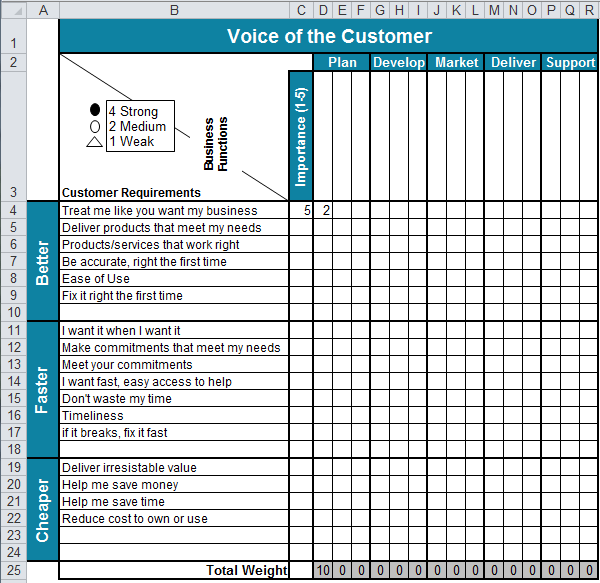
How to Create a Voice of the Customer Matrix
- Click on QI Macros Menu » Planning and PM Tools » Voice of the Customer Matrix.
- Enter key customer statements on the left. Rate the importance from 1 (low) to 5 (high).
- Identify and enter key business functions along the top.
- For each center box, rate the "how" (top) to the "what" (left). Multiply times the importance to get the total weight.
- Highest scores show where to focus your improvement efforts.
Learn More...
- Cage and Kano model for voice of the customer analysis
- Balanced Scorecard template
- QFD House of Quality
Haven't you waited long enough?
Start creating your VOC Matrix in just minutes.
Download a free 30-day trial. Get the VOC Matrix now!
The VOC Matrix is one of many tools included in QI Macros add-in for Excel.
QI Macros adds a new tab to Excel's menu, making it easy to find any tool you need. If you can't locate a tool, use the find tools feature on the far right side of QI Macros menu.


