Looking for CAGE or KANO Templates in Excel?
QI Macros has Ready-Made Cage/Kano VOC Templates!
Why It Matters:
- A Voice of the Customer Matrix is used in the initial stages of process or product development. It is used to gather and document a customer's needs and wants.
- The CAGE Model is used to visually represent what customers and/or team members got right and wrong about the ultimate requirements.
- The Kano Model is used to plot Satisfaction vs. Execution.
Go Deeper: The CAGE Model
| C | Customer insights | Key insights discovered when researching requirements. |
| A | Customer & Team Agree | Requirements the team identified and customers verified during research. |
| G | Given requirements | Expected quality or features that are so obvious they are not usually even stated by customers. |
| E | Excitement (wows) | Elements of a product or service that customers don't even know they want. |
Example of the CAGE Model Template
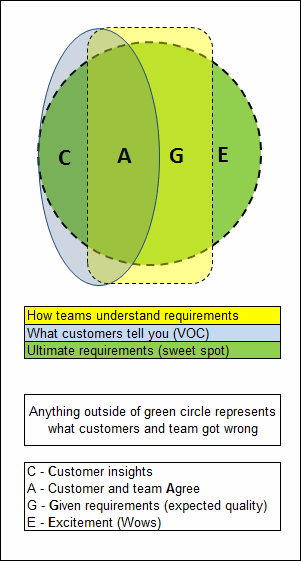
How to Use QI Macros CAGE Model template
- Double-click each shape you wish to move and/or re-size, representing the following:
- How teams understand requirements
- What customers tell you (VOC)
- Ultimate requirements (sweet spot)
- Note that anything outside of green circle represents what customers and/or the team got wrong.
Go Deeper: The KANO Model
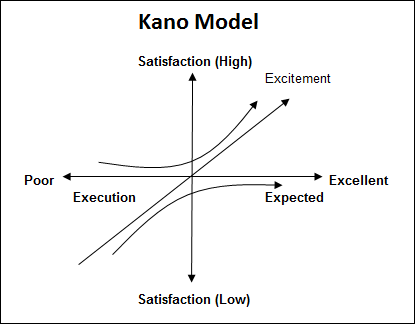
How to Use QI Macros KANO Model template
Double-click each of the 3 arrows to move and/or re-size at your discretion, to represent Satisfaction vs. Execution:
To access the voice of the customer matrix and templates for the Cage and Kano models, click on QI Macros menu > Planning & PM Tools > Voice of the Customer Matrix. Once you have opened the Voice of the Customer Matrix template, select the CAGE & KANO Model tab:
![]()
Haven't you waited long enough?
Start creating your Cage/Kano VOC in just minutes.
Download a free 30-day trial. Get the Cage/Kano VOC now!
The Cage/Kano VOC is one of many tools included in QI Macros add-in for Excel.
QI Macros adds a new tab to Excel's menu, making it easy to find any tool you need. If you can't locate a tool, use the find tools feature on the far right side of QI Macros menu.

Learn More...
- Voice of the Customer Matrix Template
- Voice of the Customer Matrix Example
- Voice of the Customer Matrix Video

