Want a Value Added Flow Analysis Template for Excel?
QI Macros has a Ready-Made Value Added Flow Analysis Template!
Why it Matters
Use Value Added Flow Analysis to find out if there is a significant amount of "wait" or "idle" time in a process that can be eliminated.
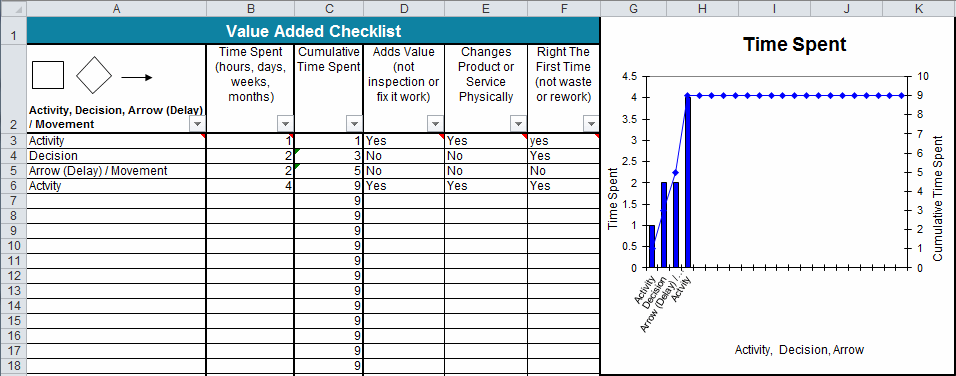
To Use QI Macros Value Added Flow Template:
Click on QI Macros menu and then Lean Tools, then select the Value Added Flow Analysis template.
- Decide if this is an action, a decision or is an arrow (delay)/requires movement.
- Next, input how long the action takes in column B. The cumulative time the task takes is calculated in Column C.
- Does this add to your product or service value? Input "Yes" or "No" in Column D.
- And does this change the product or service in some way? Input "Yes" or "No" in Column E.
- Lastly, is this action, decision or movement rework or is it correctly accomplished the first time?
Review Your Process and Ask These Questions
Are there rework loops in your process? Can they be eliminated?
Are there an obvious ways to simplify the process? Can you eliminate bureaucracy in any way?
If there are rework loops in your process, is there a way to reduce the number of times they are invoked?
Check all activities, decisions, or arrows (movement) for non-valued added work:
- Does the customer care if this activity, decision, or movement is done? If not, can you eliminate this step?
- Does this activity change the product or service physically? If not, can you eliminate this step?
- Is this step essential to doing it "right the first time" (not a rework loop)? If not, can you eliminate this step?
Other Popular Lean Tools in the QI Macros
Haven't you waited long enough?
Start creating your Value Added Flow Analysis in just minutes.
Download a free 30-day trial. Get the Value Added Flow Analysis now!
The Value Added Flow Analysis is one of many tools included in QI Macros add-in for Excel.
QI Macros adds a new tab to Excel's menu, making it easy to find any tool you need. If you can't locate a tool, use the find tools feature on the far right side of QI Macros menu.


