Want to calculate Return on Investment (ROI) in Excel?
QI Macros for Excel has Ready-Made ROI Template!
What is it? Return on Investment (ROI) is a metric used to evaluate future profitability on different investments.
Example of QI Macros ROI Template
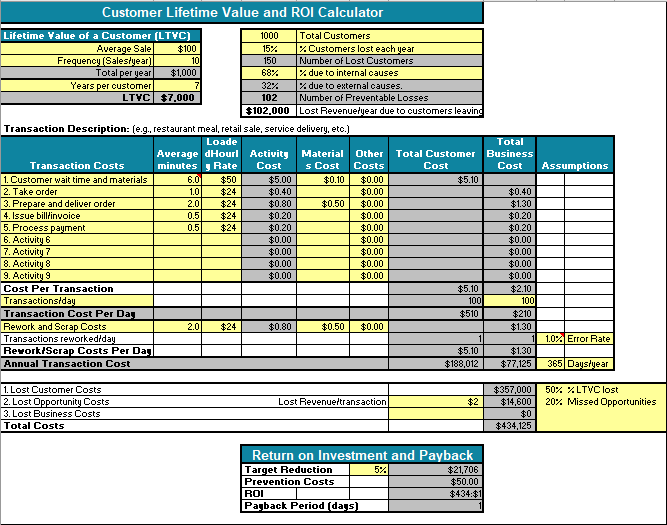
How to calculate ROI using the template:
- Enter data for Lifetime Value of the Customer.
- Enter Transaction Costs in cells A13:F21.
- Enter Rework Costs in cells A25:F25.
- Enter Lost Opportunity Costs per transaction in cell G31.
- Enter any Assumptions in cells I26 and I28.
Adjust format and formulas as needed to reflect your situation.
Haven't you waited long enough?
Start creating your ROI Calculator in just minutes.
Download a free 30-day trial. Get the ROI Calculator now!
The ROI Calculator is one of many tools included in QI Macros add-in for Excel.
QI Macros adds a new tab to Excel's menu, making it easy to find any tool you need. If you can't locate a tool, use the find tools feature on the far right side of QI Macros menu.

Other charts included in QI Macros add-in for Excel

