Need to Create a Risk Assessment Matrix in Excel?
QI Macros has a Ready-Made Risk Assessment Template!
Why it Matters: Use a risk assessment matrix to identify and prioritize risks.
Example of QI Macros Risk Assessment Template
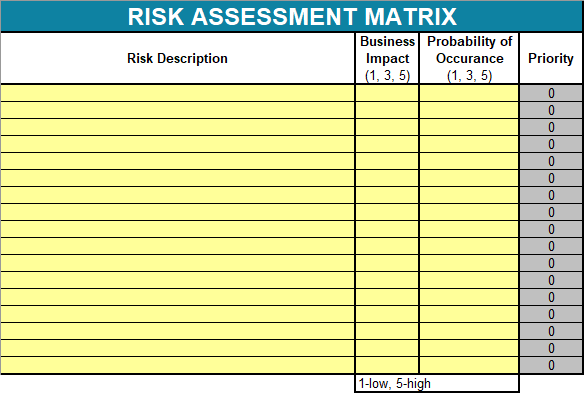
How to complete the risk assessment matrix
- Input your Risk Descriptions in column A.
- Next, measure your Business Impact in column B by inputting 1 (low), 3 (medium), 5 (high).
- Input your Probability of Occurance in column C: 1 (low), 3 (medium), 5 (high).
- The priority of your risk will be calculated in column D:
(Prioritize your necessary risks based upon the highest/lowest values)
Learn More...
Haven't you waited long enough?
Start creating your Risk Assessment Matrix in just minutes.
Download a free 30-day trial. Get the Risk Assessment Matrix now!
The Risk Assessment Matrix is one of many tools included in QI Macros add-in for Excel.
QI Macros adds a new tab to Excel's menu, making it easy to find any tool you need. If you can't locate a tool, use the find tools feature on the far right side of QI Macros menu.


