Want to Create a Bow Tie Risk Analysis/Assessment in Excel?
QI Macros has a Ready-Made Bow Tie Template!
Use a Bow Tie Risk Analysis to Evaluate:
- Hazards and threats (e.g., software viruses)
- Barriers to prevent catastrophic event (e.g., anti-virus software, periodic scans)
- Events (e.g., system shutdown due to software virus
- Barriers to prevent harm to others (e.g., shutdown and full system scan)
- Consequences of not preventing virus intrusion
QI Macros includes two types of bow tie templates
Bow Tie Assessment - Example 1
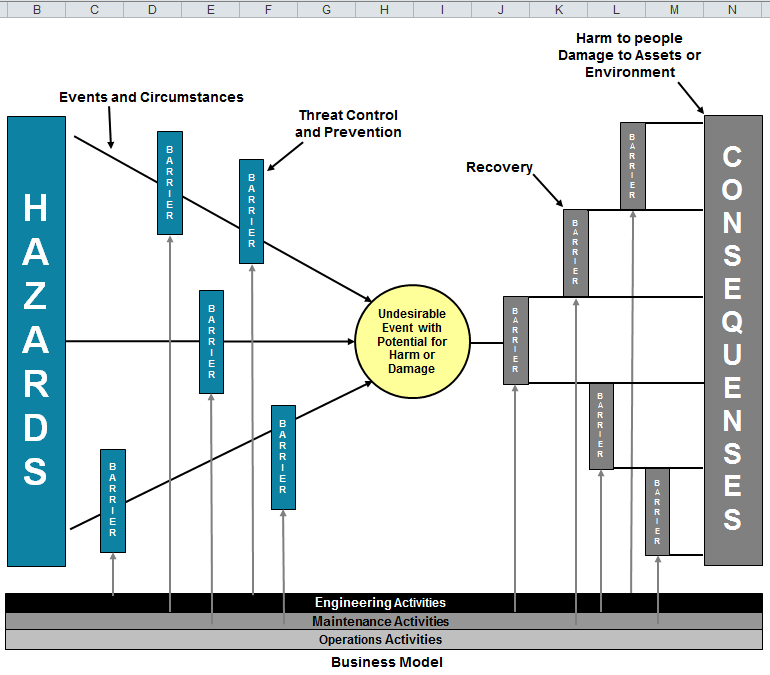
Bow Tie Assessment - Example 2
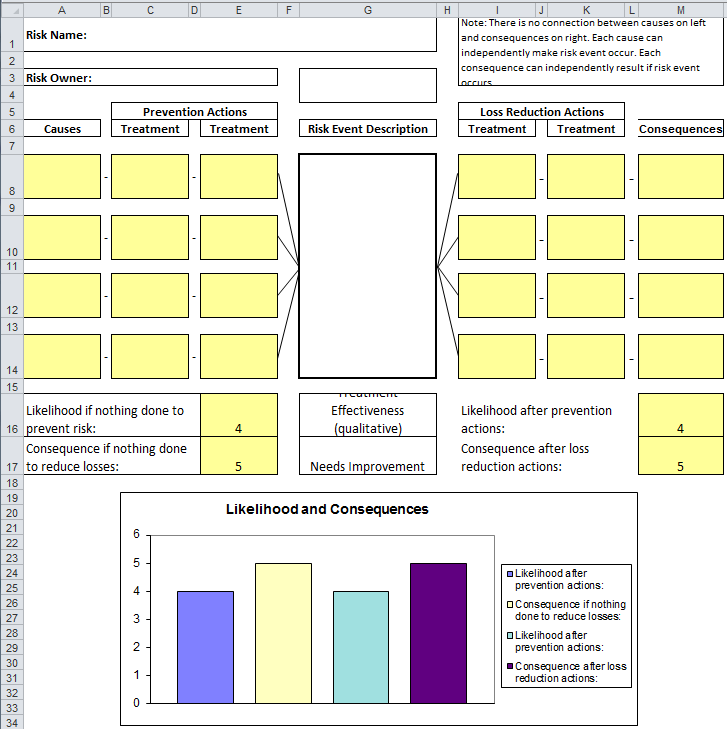
Find the Bow Tie template by clicking on QI Macros menu > Improvement tools > Hazard Analysis - Bow Tie. The template has several tabs. There are two box tie assessment templates. One is similar to the Shell Oil template and another format was provided by a customer:
![]()
Learn More...
- Hazard Analysis Template
- Failure Prevention Analysis Template
- Job Safety Analysis Template
- FMEA - Failure Modes and Effects Analysis Template
Haven't you waited long enough?
Start creating your Bow Tie Risk Analysis in just minutes.
Download a free 30-day trial. Get the Bow Tie Risk Analysis now!
The Bow Tie Risk Analysis is one of many tools included in QI Macros add-in for Excel.
QI Macros adds a new tab to Excel's menu, making it easy to find any tool you need. If you can't locate a tool, use the find tools feature on the far right side of QI Macros menu.


