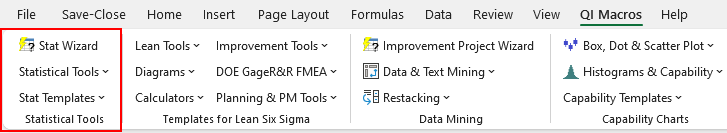Need a 1-Sample Sign Test Template in Excel?
QI Macros has a ready made 1-Sample Sign test template for you.
A 1-Sample Sign Test compares values to a median or reference value and determines if the values are greater than (+) or less than (-) the reference value.
Example of QI Macros 1 Sample Sign Test Template
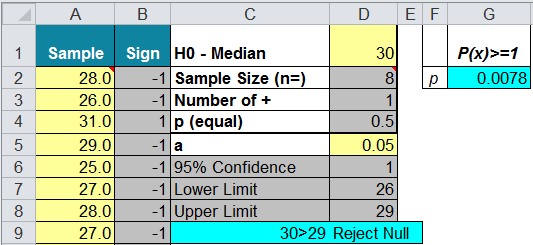
1-Sample Sign Test Step by Step Example
Imagine you have eight experimental engines and you want to know if they will run for 30 minutes on a liter of gas.
- Open QI Macros 1 sample sign test template by clicking on QI Macros > Stat Templates > 1-Sample Sign Test.
- Enter your data into column A.
- Enter the target median or reference value into cell D1.
- Enter the significance level in cell D5.
- QI Macros will make the calculations for you.
QI Macros is also smart enough to interpret the results for you.
QI Macros has built in code that interprets the results and display them in cells C9:D9.
In this example, you would reject the null hypothesis because for alpha = 0.05, the upper limit is 29, not 30 and the p value (0.0078) is less than 0.05.
If p > 0.05 then the result would be "Cannot Reject the Null Hypothesis (Accept the Null Hypothesis)."
Haven't you waited long enough?
Start running 1-Sample Sign tests in just minutes.
Download a free 30-day trial. Run 1-Sample Sign tests on your data now!
1-Sample Sign tests are one of many statistical tests included in QI Macros add-in for Excel.
QI Macros adds a new tab to Excel's menu, making it easy to find any tool you need. You will find the statistical tools and templates on the far left side of QI Macros menu.