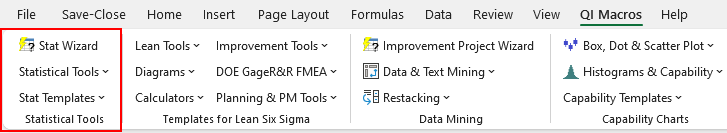Want to Run a Mood's Median Test in Excel?
QI Macros has a Ready-Made Mood's Median Template for You!
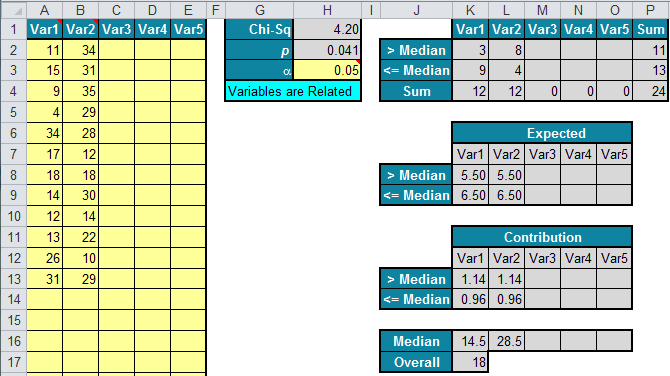
When to Use the Mood's Median Test
A Mood's Median Test is used to compare the medians for two samples to find out if they are the same or different. This test is the non-parametric alternative to a one way ANOVA.
Nonparametric means that you don’t have to know what distribution your sample came from (i.e. a normal distribution) before running the test. That said, your samples should have been drawn from distributions with the same shape. This test has very low statistical power for samples drawn from normal distributions or short-tailed distributions.
Use this test instead of the sign test when you have two independent samples. Consider the the Mann-Whitney or Wilcoxon Rank Sum tests instead of Mood's Median Test, as they provide more accurate results.
Note: Excel does not do statistical tests of non-normal (i.e., not "bell shaped") data.
QI Macros adds this functionality with a set of of non-parametric test templates.
Mood's Median Test Example Using QI Macros
Open the template by clicking on QI Macros > Stat Templates > Mood's Median to open the non-parametric test template. Then select the "Moods Median Test tab.
![]()
Then, input your data in columns A:E and input your alpha in cell H3 (0.05 is the default.)
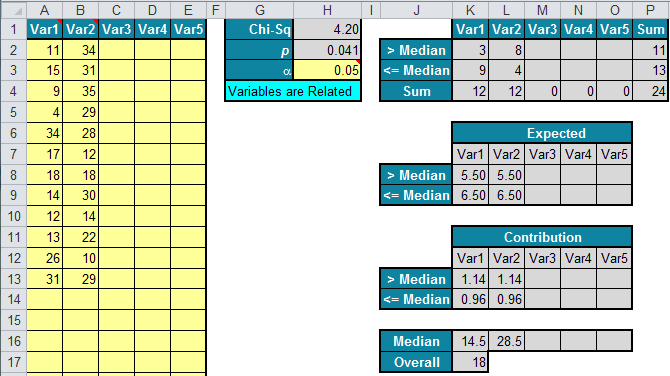
QI Macros will make the calculations and interpret the results for you in cell G:4! In this example, the variables are related.
QI Macros output options on the Moods Median Test:
Variables are Related (Medians are the same for both groups)
Variables are Independent (Median are different for both groups)
Haven't you waited long enough?
Start running Mood's median tests in just minutes.
Download a free 30-day trial. Run Mood's median tests on your data now!
Mood's median tests are one of many statistical tests included in QI Macros add-in for Excel.
QI Macros adds a new tab to Excel's menu, making it easy to find any tool you need. You will find the statistical tools and templates on the far left side of QI Macros menu.