Struggling to Create a Levey Jennings Control Chart?
QI Macros can draw a Levey Jennings Chart in Seconds
Healthcare labs use the Levey Jennings Charts to monitor key measures of health like cholesterol and glucose. The Levey Jennings Chart, unlike other control charts, uses standard deviation or 10-20-30 percent for control limits.
To draw a Levey Jennings chart using QI Macros:
- Select your data.
- Select Control Charts > Special > Levey Jennings on QI Macros menu.
- QI Macros does the math and draws the graph for you!
Examples of Levey Jennings Charts Created by QI Macros
Control Limits Based on Standard Deviation
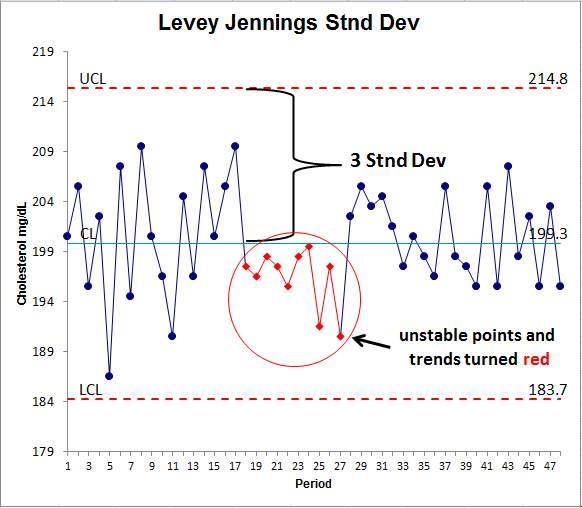
Control Limits based on Percent
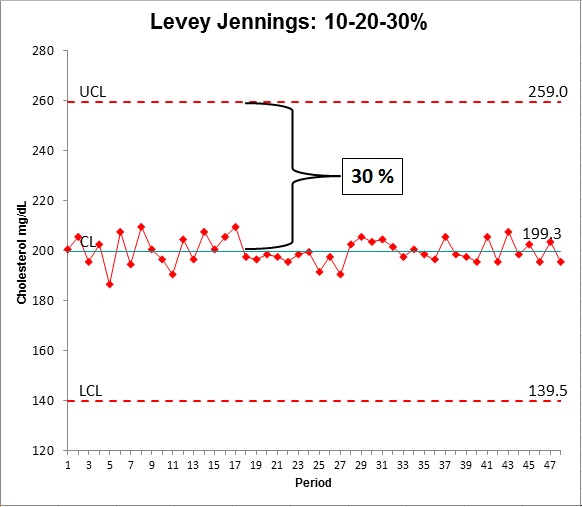
Here are the steps to create a Levey Jennings Chart using QI Macros:
- Click and drag over your data to select it.
- Next, click on the QI Macros menu > Control Charts (SPC) > Special (CUSUM, EWMA) and then on the type of Levey Jennings Chart you want.
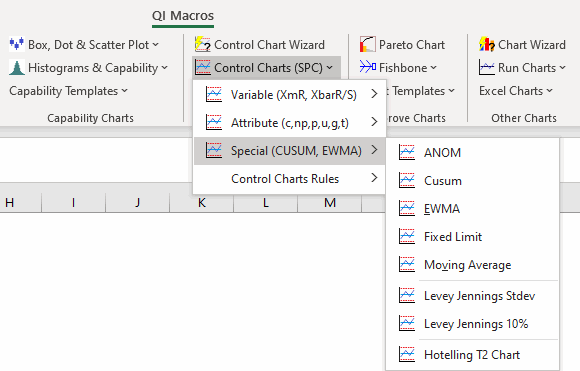
- QI Macros will perform all of the calculations, draw the chart and turn any unstable points or conditions red.
According to SOFT / AAFS FORENSIC TOXICOLOGY LABORATORY GUIDELINES 9.1.12 standard deviation may represent an unacceptably large percentage deviation from the mean. Therefore, a realistic percentage deviation should be used, such as ±20% or ±30%. This option is available in the Levey Jennings 10% Macro and Levey Jennings Fill in the Blanks template.
Learn More...
- Create the same charts using the Levey Jennings template
- How to Create a Precision Control Chart using QI Macros
- Steps for changing the percentage in the Levey Jennings 10% chart.
Stop Struggling with Levey Jennings Chart!
Start creating your Levey Jennings Chart in just minutes.
Download a free 30-day trial. Get Levey Jennings Chart now!
QI Macros Draws These Charts Too!

