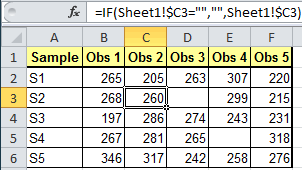Do you know Excel's paste link changes blanks to zero?
QI Macros add-in is a mistake proof way to use paste link in Excel!
QI Macros Paste Link function uses formulas to prevent putting zeros instead of blanks in linked cells.
Compare Native Excel to QI Macros add-in
Original data set with formatted heading and blank cells
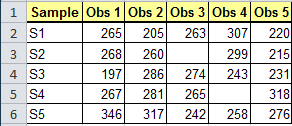
Excel's Paste Link Results
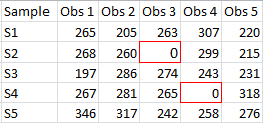
Blanks paste as zeros and cell formatting is lost.
QI Macros Paste Link Results
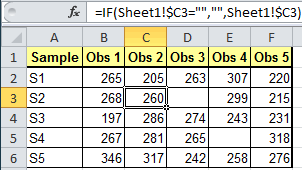
Blanks paste as blanks and cell formatting is retained.
How to Use QI Macros Paste Link Function:
Just select your original data:
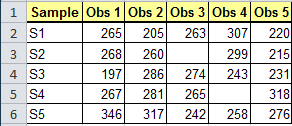
Then, click on QI Macros menu > Restacking > Paste Link.
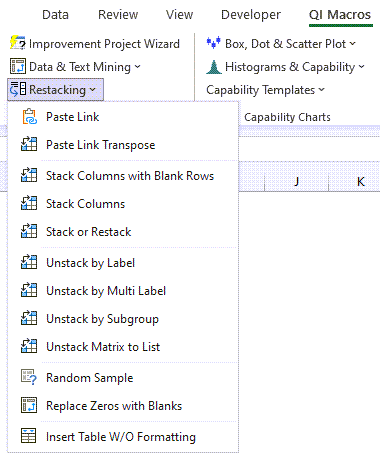
QI Macros will copy your data and paste and link it into a new sheet in your workbook. Here is an example of the above data pasted into a new sheet. If you click on any cell (e.g., C3) you will see the formulas linking that cell to the original data sheet: