QI Macros Sample Data
Do you ever wonder, "What should my data look like?"
Do you need sample data to develop training for Six Sigma and SPC? Do you need data for:
- Automotive?
- Healthcare?
- Control Charts, Pareto Charts, Histograms, Capability Studies, DOE, Gage R&R, etc.?
- Statistics and Hypothesis Testing?
- PivotTables?
We've installed QI Macros Sample Data on your computer:
Access it from the "QI Macros Help" menu:
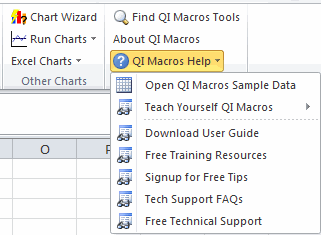
"Thanks - you make it so easy for non-statisticians to generate graphs and charts!"
— Kurt Gundacker, VHA Employee Education System
Open Sample Data from the QI Macros Menu (added in June of 2016)
- Click on "QI Macros Help" > "Open QI Macros Sample Data":
- Select the file(s) you want to open:
- Excel will open the files. Use these files for practice and to better understand the desired format of your data:
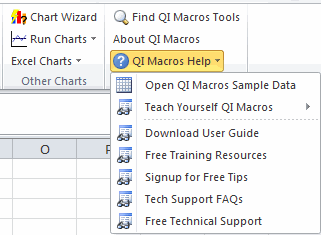
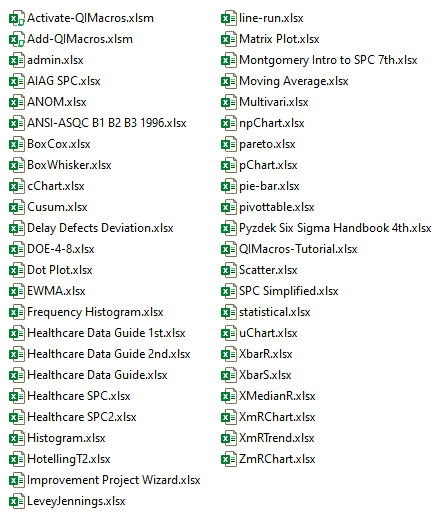
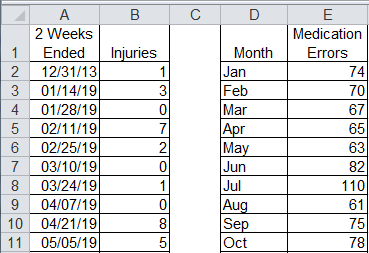
NOTE: You can also use these files to develop Six Sigma and SPC training.
Why wait? Start creating these charts and diagrams in seconds using
QI Macros add-in for Excel.

