Need to Calculate Cp Cpk for Attribute Data?
QI Macros has an attribute Cp Cpk Calculator in Excel!
Calculating Cp Cpk for for attribute data can seem tricky.
That is why we created the Pass / Fail Cp Cpk Calculator template for Excel.
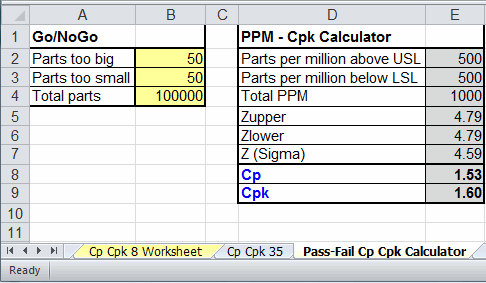
How to use the Attribute Cp Cpk calculator:
- QI Macros installs on Excel's menu. To open the template, click on QI Macros > Capability Templates > Cp Cpk Templates.
- Next click on the worksheet tab labeled: Pass-Fail Cp Cpk Calculator.
- Enter the parts that failed the go/no-go test in Cells B2:B3 and Total Parts in cell B4.
These will be converted to Z scores which are then converted to Cp and Cpk: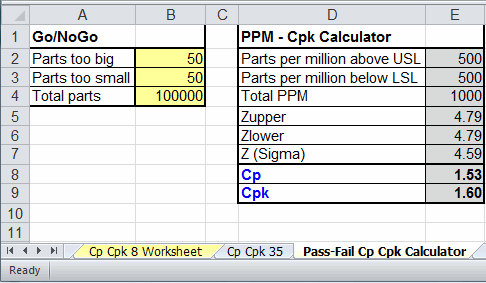
- That's it! That's how easy it is to use QI Macros.
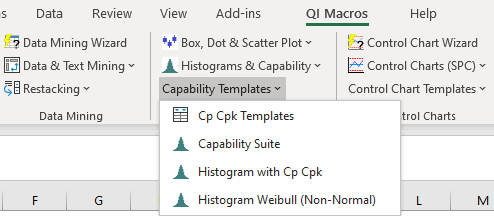
Learn More...
Stop Struggling with Cp Cpk metrics!
Start creating your Cp Cpk metrics in just minutes.
Download a free 30-day trial. Get Cp Cpk metrics now!
QI Macros Draws These Charts Too!

