Need to do Binomial Capability Analysis But Don't Know How?
QI Macros will do the calculations and analysis for you right in Excel!
A Binomial test only has two outcomes: defective or non-defective.
Example of QI Macros Binomial Capability Template
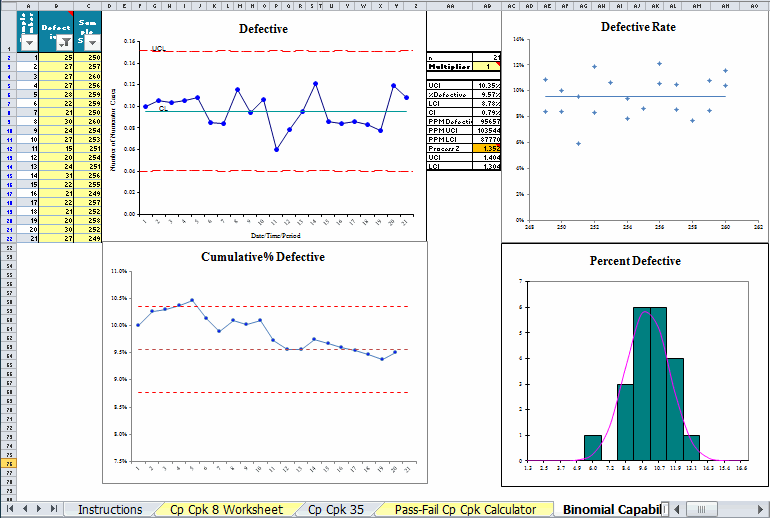
The Binomial Capability Template Consists of these Charts and Calculations:
- p chart of fraction defective to determine if the process is stable or not.
- chart of cumulative % defective
- the defective rate chart to determine if your data is binomial.
- the percent defective chart
- Process Z measures the capability of your process. The desired level is 2 or greater. For any value less than 2, cell AB12 will <strong> turn orange</strong> to indicate lack of capability.
Tip: If your data is unstable and/or does not follow the Binomial Distribution, the calculated results may not be reliable.
Example of Binomial Analysis Using the Output Shown Above
- The p chart is in control so capability analysis is possible. (Out of control data, as mentioned above, is not recommended)
- The Cumulative % Defective chart is also pretty stable.
- The Defective Rate chart shows points evenly distributed on either side of the average, so distribution is Binomial.
- The Process Z score is 1.352. Since it is less than 2, the template flags it with orange to indicate the lack of capability.
- If the Upper Confidence Interval (UCI) for percent defective (cell AB:3 of 10.35%) is greater than the target percent defective (cell AB:6 9.57) , then you cannot be 95% confident that the process is capable.
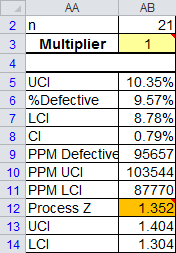
You can find this template by selecting QI Macros menu > Capability Templates > Binomial Capability.
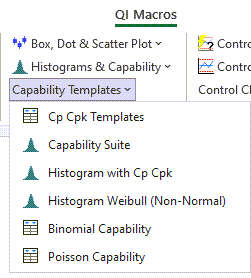
Stop Struggling with Binomial Capability Metrics!
Start creating your Binomial Capability Metrics in just minutes.
Download a free 30-day trial. Get Binomial Capability Metrics now!
QI Macros Draws These Charts Too!

