Need to Convert PPM to Cp Cpk or Cp Cpk to PPM?
QI Macros has an easy to use PPM to Cp Cpk Calculator in Excel!
Calculating Process Capability metrics or converting them to PPM can be tricky. That is why we created the Cp Cpk Converter in Excel. This template is part of QI Macros SPC Software for Excel.
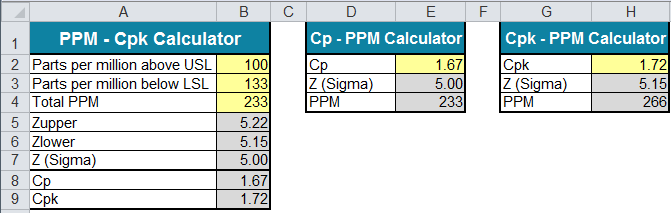
Instructions for Using the PPM to Cp Cpk Converter
- Click on the QI Macros menu on Excel's tool-bar and select Calculators. Then click on the DPMO | Yield | Cp/PPM | OEE.
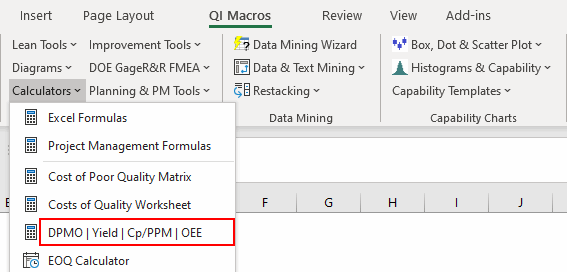
- The template has several tabs, select the tab labeled Cp-Cpk-PPM calculator.
- Input areas are shaded in yellow.
- Enter parts per million above/below the USL/LSL in cells B2 and B3 to calculate Cp Cpk or
- Enter Cp or Cpk in cells E2 and H2 to calculate PPM.
- Enter parts per million above/below the USL/LSL in cells B2 and B3 to calculate Cp Cpk or
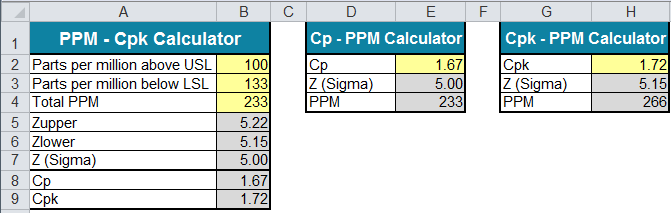
Learn More...
- Attribute (Pass/Fail, Go/No-go) Cp Cpk Calculator
- Rolled Throughput Yield
- Other Lean Six Sigma Templates in QI Macros
Stop Struggling with Cp Cpk Metrics!
Start creating your Cp Cpk Metrics in just minutes.
Download a free 30-day trial. Get Cp Cpk Metrics now!
QI Macros Draws These Charts Too!

