Do you wish Excel could remember your chart customizations?
QI Macros Excel add-in makes it easy to remember & apply custom formats.
This is a real time saver for those who want to customize chart formats in Excel.
First, "Remember Chart Format"
- After creating a chart, customize the fonts, colors, styles, etc., the way you want. Then select your chart, click on the QI Macros chart menu, and select, "Remember Format."
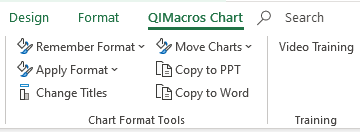
- QI Macros will use Excel's custom chart template feature to "remember" the format.
Apply Custom Chart Format
- After creating a new chart, select your chart, click on the QIMacros Chart menu, and select Apply Format:
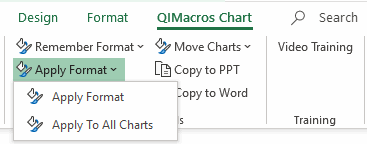
- QI Macros will find the appropriate chart template and apply it to your chart! If a custom format does not exist, QI Macros will prompt you to create one.
- If there is more than one chart on a worksheet, you can select, "Apply to All Charts" which will apply formats to every chart on the worksheet (but not every chart on every sheet in a workbook).
Restore to Default Formats
If you don't like the format you applied to a chart, click on "Remember Format" and then "Restore Default Format":
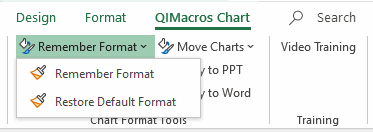
Limitations Within Excel
- Control Charts will all be formatted in the same way. You cannot have custom formats for different types of control charts (e.g., c, np, p, u, XmR).
- Charts embedded on a worksheet (e.g., control chart templates) have to be remembered differently from charts on chart sheet. If you remember a chart on a "chart sheet" (e.g., p chart created with a macro), it cannot be applied to an embedded chart (e.g., p chart template).
- Skyline control chart formats in Excel 2013-2021 and Office 365 will be remembered in "wave" format, applied and converted back to Skyline style.
This applies to p, u, XbarR, and XbarS charts. - The color of the Control Limits lines (e.g. UCL, LCL, CL) cannot be customized in macro-created skyline charts (e.g., p, u, XbarR, or XbarS charts) - only in Control Chart Templates.
Caveat: Excel 2013-2021 and Office 365 have "memory" problems. They don't remember the chart format correctly. QI Macros contains workarounds to solve these problems in Excel, but there may be more. If you find one, send us the file and we'll try to figure out what is going on. - Because of problems with Excel 2013-2021 and Office 365 "memory", it is not possible to remember custom formats for ANOM and Box & Whisker charts.
- Custom chart formats will not be applied automatically when created.
QI Macros Custom Chart Formats
You can review your saved chart formats by selecting Chart Design > Change Chart Types:
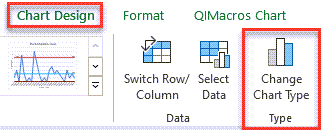
Stop Struggling with Custom Charts!
Start creating your Custom Charts in just minutes.
Download a free 30-day trial. Get Custom Charts now!
QI Macros Draws These Charts Too!

