Looking for a Tornado Chart Template in Excel?
QI Macros has a Ready-Made Tornado Chart Template!
Why it Matters: Tornado charts compare characteristics of two populations.
Example of QI Macros Tornado Chart Template
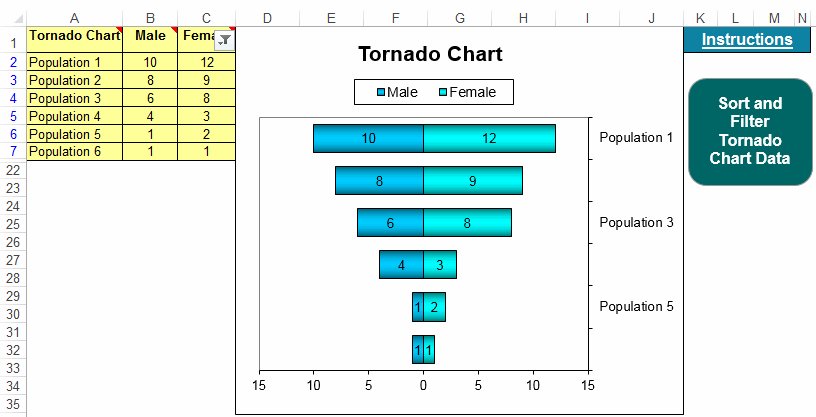
How to Create a Tornado Chart Using QI Macros Template
- QI Macros installs a new tab on Excel's menu. To open the Tornado Chart template, click on: QI Macros » Chart Templates » Tornado Chart.
- A template with sample data will open:
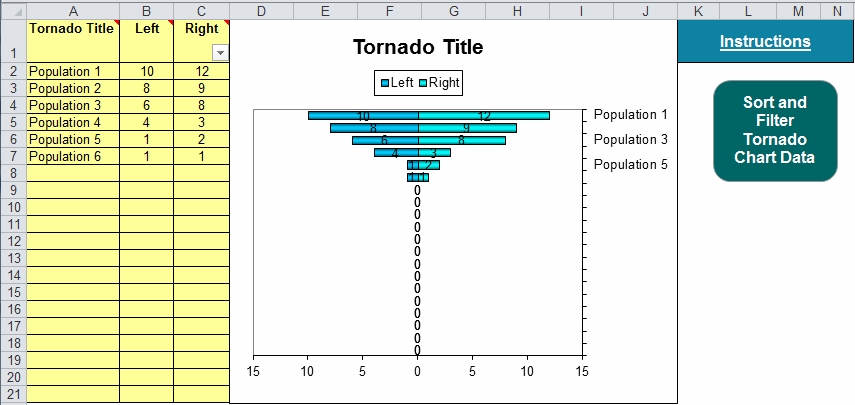
- Input your headings in row 1 and data labels in column A. Then input your data in columns B and C.
When you are done inputting your data, click on the sort and filter button to update the chart: - That's it. It's really that simple.
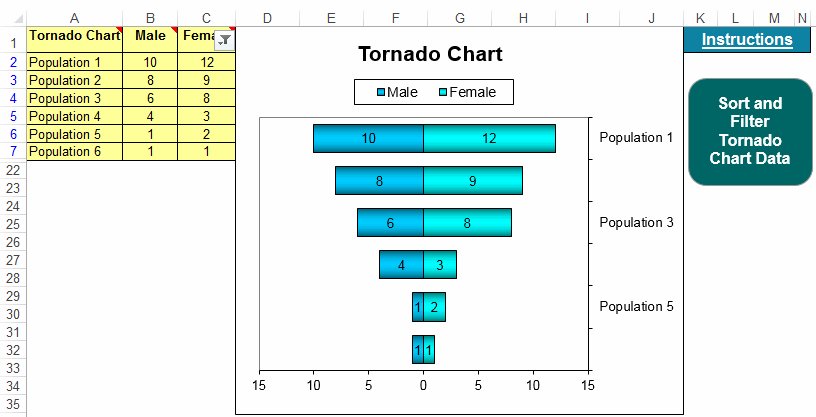
Learn More ...
Haven't you waited long enough?
Start creating your Tornado Chart template in just minutes.
Download a free 30-day trial. Get the Tornado Chart template now!
The Tornado Chart template is one of many tools included in QI Macros add-in for Excel.
QI Macros adds a new tab to Excel's menu, making it easy to find any tool you need. If you can't locate a tool, use the find tools feature on the far right side of QI Macros menu.


