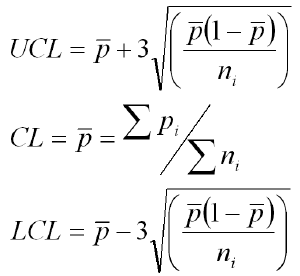p Chart Formulas
QI Macros Can Calculate Them For You!
Create a p Chart using QI Macros
- Select your data.
- Select p chart on QI Macros menu.
- QI Macros will do the math and draw the graph for you.
Go Deeper: The p Chart is used to evaluate process stability when counting the number or fraction defective.
The p Chart is used when the sample size varies. Examples include the number of defective products, meals in a restaurant, incorrect prescriptions, bills, invoices, paychecks, etc.
Here is the formula used to calculate a p Chart.
pᵢ = number of non-conforming items
nᵢ = sample size
Conforms with ANSI/ASQC B1, B2, B3 1996
NOTE: It is not possible to have negative limits on a p Chart. With that, any calculated value that is below 0 is automatically changed to 0.
Stop Struggling with p Charts!
Start creating your p Charts in just minutes.
Download a free 30-day trial. Get p Charts now!
Learn More...
- Create a p Chart in Excel using QI Macros
- p Chart Video
- Other Control Chart Formulas
The p Chart is just one of the tools included in QI Macros SPC Software for Excel.
Why Choose QI Macros Over Other Control Chart Software?
![]()
Fast and Easy to Use
- Works right in Excel
- Create charts in seconds
- Easy to customize & share charts
- Free Training Anytime
![]()
Proven and Trusted
- More than 100,000 users
- In More than 80 countries
- Five Star CNET Rating - Virus free
![]()
Affordable
- Only $369 USD
Quantity Discounts Available - No annual subscription fees
- Free technical support