Not Sure How to Generate my Transfer Function Formula in DOE?
Follow the steps below using QI Macros
How do I generate a Transfer Function?
Introduced in the January 2026 version of QI Macros, the Transfer Function is automatically generated in the Full Factorial, Fractional Factorial 8-run, and Fractional Factorial 16-run DOE templates.
Note that the formula is found under the Responses Table:
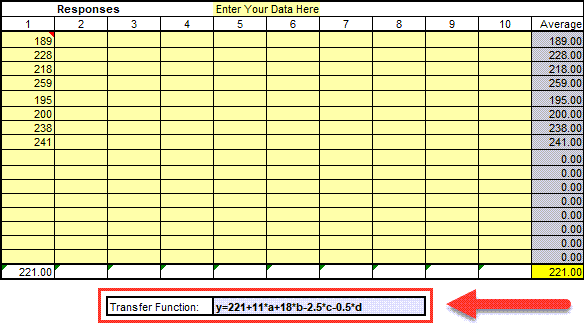
How do I manually generate a Transfer Function formula?
If you have a version of QI Macros that was released prior to January of 2026, you can manually generate a Transfer Function formula using the Full Factorial, Fractional Factorial 8-run, and/or Fractional Factorial 16-run DOE templates.
To do so using the Full Factorial template, follow the steps below:
- Open the QI Macros Full Factorial DOE template.
- Next, copy and paste the following formula into cell V39:
- Your Transfer Function will then be provided accordingly!
="y=" &N46 & IF(M46>=0,"+","") & M46 & "*" &C46 & IF(M47>=0,"+","") & M47 & "*" &C47 & IF(M49>=0,"+","") & M49 & "*" &C49 & IF(M53>=0,"+","") & ROUND(M53,2) & "*" &C53
For more information on how to implement the Transfer Function formula in the Fractional Factorial 8-run and/or Fractional Factorial 16-run templates, follow the steps below:
- In the Fractional Factorial 8-run, copy and paste the following formula into cell R39:
="y=" &R37 & IF(M46>=0,"+","") & M46 & "*" &C46 & IF(M47>=0,"+","") & M47 & "*" &C47 & IF(M49>=0,"+","") & M49 & "*" &C49 & IF(M53>=0,"+","") & ROUND(M53,2) & "*" &C53
- And in the Fractional Factorial 16-run, copy and paste the following formula into cell S39:
="y=" &R37 & IF(M46>=0,"+","") & M46 & "*" &C46 & IF(M47>=0,"+","") & M47 & "*" &C47 & IF(M49>=0,"+","") & M49 & "*" &C49 & IF(M53>=0,"+","") & ROUND(M53,2) & "*" &C53

