Need to Create a Weighted Risk Matrix in Excel?
QI Macros has a Ready-Made Weighted Risk Matrix Template!
Why it Matters: Use a weighted risk matrix to provide a visual representation of your risk scale - a completed matrix will help you quickly determine if your risk level is low or high.
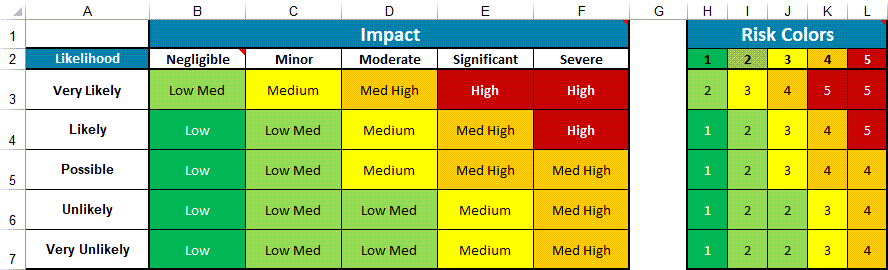
How to complete the risk matrix
- Open the Risk Matrix template - QI Macros > Improvement Tools > Hazard Analysis - Bow Tie - Risk Matrix:
- Click on the "Risk Matrix" tab and define your matrix by inputting values in cells H3:L7:
- Once your values have been defined, your Risk Matrix table will be automatically updated in cells B3:F7:
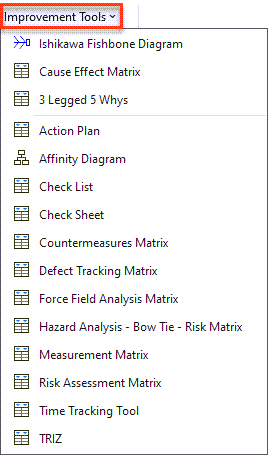
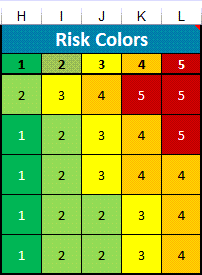
(Conditional Formatting is used to define cell colors in this template)
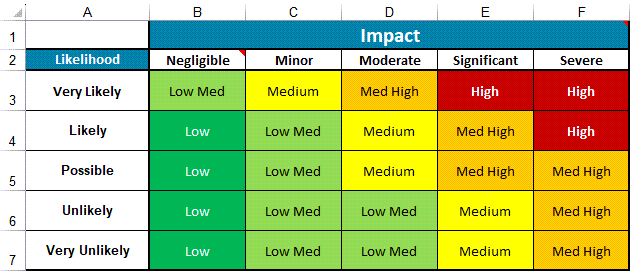
NOTE: You can update this template to be a 5X5 Matrix, 4X4 Matrix, or 3X3 Matrix.
* This functionality introduced in the January 2024 version of QI Macros *
Learn More...
Haven't you waited long enough?
Start creating your Risk Matrix in just minutes.
Download a free 30-day trial. Get the Risk Matrix now!
The Risk Matrix is one of many tools included in QI Macros add-in for Excel.
QI Macros adds a new tab to Excel's menu, making it easy to find any tool you need. If you can't locate a tool, use the find tools feature on the far right side of QI Macros menu.


