Looking for an Intermediate Objects Diagram in Excel?
QI Macros has a Ready-Made Intermediate Objects Template for Excel!
Why it Matters: Use the Intermediate Objects template to theorize the necessary steps needed to achieve a successful Goal/Objective.
How to Create an Intermediate Objects Diagram (IO Map) using QI Macros:
- The IO Map is part of QI Macros Theory of Constraints (TOC) template. To open the template, select QI Macros > Diagrams > "TOC Cloud and Reality Tree" and then select the "IO Map" tab:
- Input your Goal/Objective and then work backwards - "In order to have..."
- Input your Critical Success Factors - "I must have...In order to have."
- Input your Necessary Conditions - "I must have..."
![]()
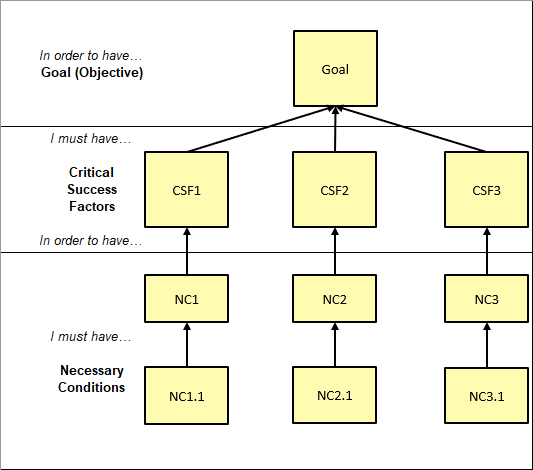
Haven't you waited long enough?
Start creating your Intermediate Objects template in just minutes.
Download a free 30-day trial. Get the Intermediate Objects template now!
The Intermediate Objects template is one of many tools included in QI Macros add-in for Excel.
QI Macros adds a new tab to Excel's menu, making it easy to find any tool you need. If you can't locate a tool, use the find tools feature on the far right side of QI Macros menu.


