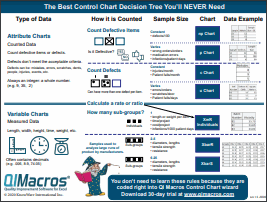Looking for a Control Chart Decision Tree That's Easy to Follow?
It's Impossible. That's why we built a decison tree right into QI Macros code.
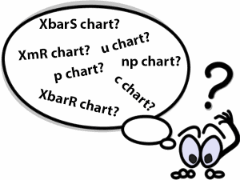
Many people struggle with choosing the right control chart.
A control chart decision tree can guide you through this process, however, even the best decision trees are hard to follow. It's a difficult task because there are so many factors to consider:
- The type of data: variable (measured) or attribute (counted)
- How measurements are grouped or what is counted (defects or defective items)
- The sample size
QI Macros knows the control chart selection rules for you.
QI Macros is an easy to use add-in that installs on Excel's menu.
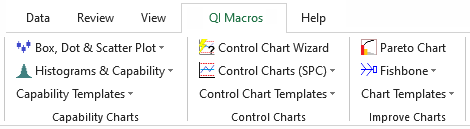
To create a control chart:
Step 1.
Select your data
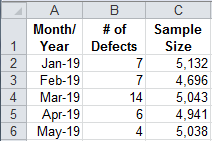
Step 2.
Click on QI Macros Control Chart Wizard
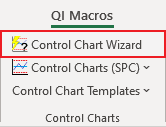
Step 3.
QI Macros analyzes your data and does the rest.
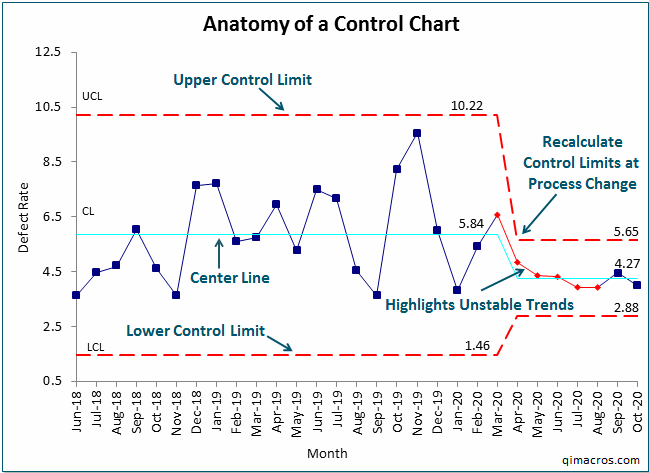
Stop Struggling with Control Charts!
Start creating your Control Charts in just minutes.
Download a free 30-day trial. Get Control Charts now!
QI Macros Draws These Charts Too!