Need to Run Binary Logistic Regression in Excel?
QI Macros can do it for you!
Run Logistic Regression using QI Macros
- Select your data.
- Click on QI Macros menu > Statistical Tools > Regression > Logistic Regression.
- QI Macros will do the math and analysis for you.
What is Binary Logistic Regression Analysis?
Binary Logistic Regression estimates the probability of an event occurring, such as voted or didn't vote, passed or didn't pass, based on a given dataset of independent variables. Since the outcome is a probability, the dependent variable is bounded between 0 and 1.
Example of Binary Logistic Regression in Excel using QI Macros
- Select two or more columns of data (NOTE: The first column of your data must be setup as 1 (pass) or 0 (fail), while the next column(s) in your data set should include your predictors):
- Next, click on the QI Macros menu and choose Statistical Tools > Regression & Other Statistics > Logistic Regression (Binary):
-
Evaluate the Logistic Regression Results:
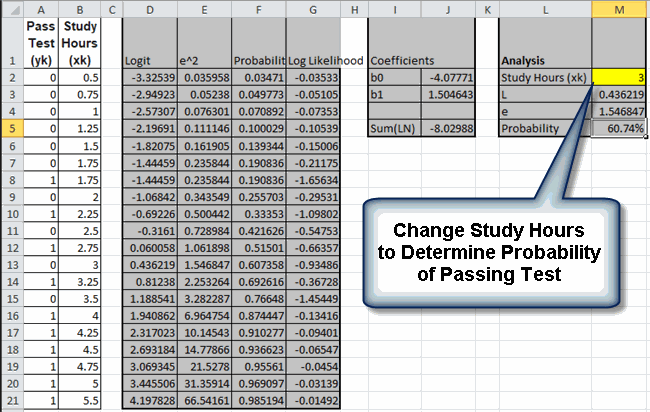
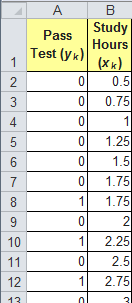
The sample data shown above is found in QI Macros Help > Open QI Macros Sample Data > statistical.xlsx > Logistic Regression tab
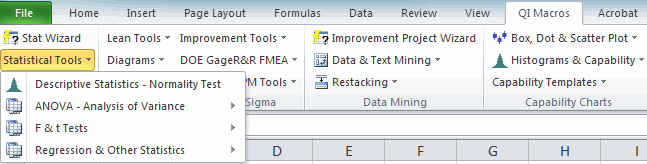
Excel's Solver add-in is used to perform the Coefficients calculations.
If Solver is not enabled in your Excel, OR you are using a Mac, you will be provided with information about how to calculate the Coefficients manually, using Solver.
In this example:
- The probability of passing the test is derived from past data.
- The number of hours of study can then be used to predict the probability that a student will pass the test.
NOTE: At this time, we offer Multinomial Logistic Regression and Binomial Logistic Regression. We do not offer Ordinal Logistic Regression at this time.
*Binary Logistic Regression functionality introduced in the July 2022 version of QI Macros*

