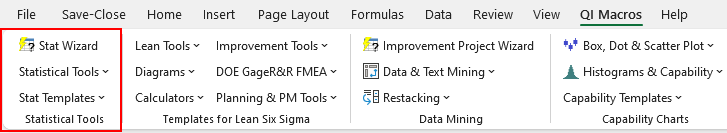Want an Effect Size (Cohen's d) Calculator in Excel?
QI Macros has Ready-Made Cohen's d Calculator Templates!
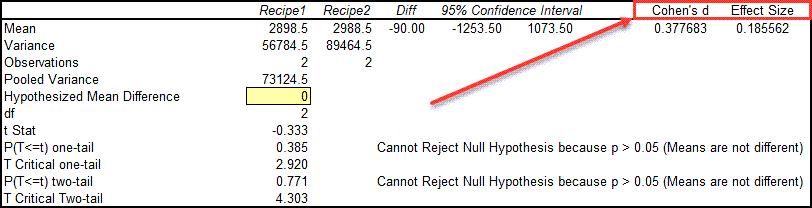
Go Deeper: What is Effect Size and Cohen's d?
Effect Size measures the relationship between two variables (how large an effect is). The larger the effect size, the stronger the relationship between two variables.
Cohen's d measures the DIFFERENCE between two variables' means divided by the Standard Deviation. If two groups have similar standard deviations and have the same group size, use Cohen's d. Note: It can only be used with normal data distributions.
Cohen's d Effect Size categorization:
d = 0.2 | SMALL (0.2 means the difference between the two groups' means is less than 0.2 Standard Deviations)
d = 0.3 - 0.5 | MEDIUM
d = 0.8 + | LARGE
NOTE: A d of 1 suggests the two groups differ by 1 Standard Deviation, while a d of 2 suggests 2 Standard Deviations, etc.
Where are these calculators located within QI Macros?
Cohen's d values are calculated automatically in these t-Test templates:
- Two-Sample Assuming Equal Variances
- Two-Sample Assuming Unequal Variances
- Paired Two Sample for Means
Find the templates by clicking on QI Macros > Stat Templates > F and t Tests:
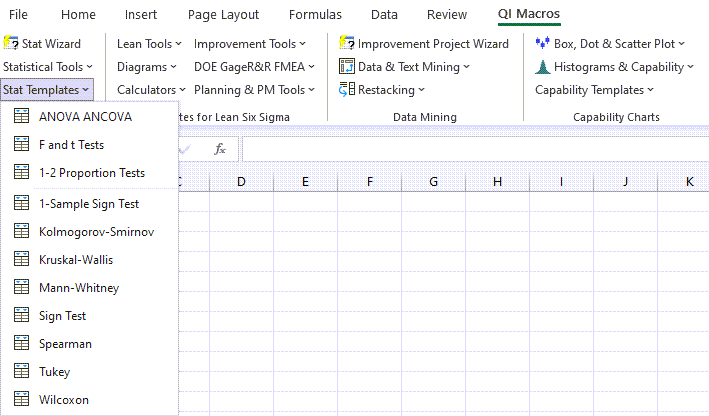
Example of Cohen's d Value in t test template
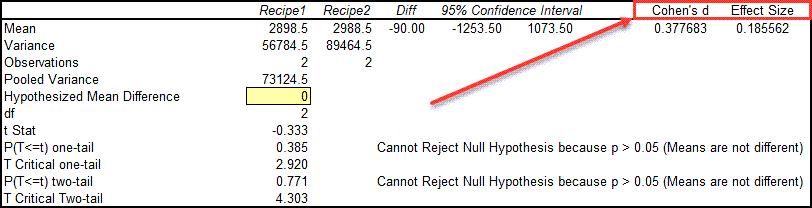
Haven't you waited long enough?
Start running Cohen's d Calculations in just minutes.
Download a free 30-day trial. Run Cohen's d Calculations on your data now!
Cohen's d Calculations are one of many statistical tests included in QI Macros add-in for Excel.
QI Macros adds a new tab to Excel's menu, making it easy to find any tool you need. You will find the statistical tools and templates on the far left side of QI Macros menu.