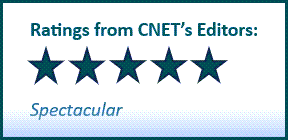Looking for DFSS (Design for Six Sigma) Excel Templates?
QI Macros has Ready-Made DFSS Templates for You.
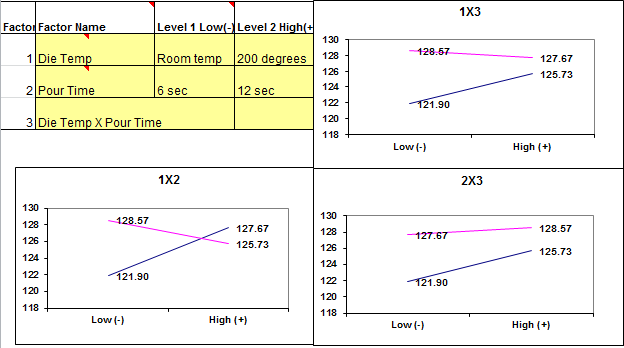
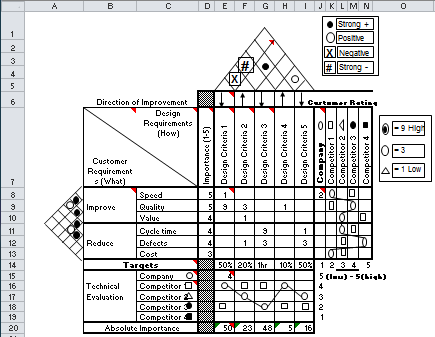
What is DFSS - Design for Six Sigma?
DFSS is a step-by-step methodology for designing and developing new products or services with at least a 4-Sigma performance.
DFSS and DMADV are Essentially the Same Methodology
- Determine customer needs using Voice of the Customer (VOC)
- Translate customer needs into product and process requirements using Quality Function Deployment
- Mistake-proof the process using Failure Modes and Effects Analysis (FMEA)
- Design, optimize and test the process using DOE and Critical to Quality Measures (CTQs)
- Develop a Control Plan for monitoring ongoing performance
Most Commonly Used DFSS Tools in QI Macros |
||||
| Define | Measure | Analyze | Design | Verify |
|---|---|---|---|---|
| Project Charter |
Control Chart | QFD | Design of Experiments | Control Chart |
| Voice of the Customer | Histogram | FMEA | TRIZ | |
| Critical to Quality (CTQ) Measures | Pareto Chart | Prioritization Matrix | Action Plan | |
Less Frequently Used DFSS Tools in QI Macros | ||||
| Box and Whisker Plot | Cause/Effect Matrix | Control Plan | ||
| Flowchart |
MultiVari Chart | |||
| Gantt Chart | Scatter Plot | |||
| SIPOC Diagram | Checksheet | Gage R&R (MSA) | ||
| Stakeholder Analysis |
||||
| Tree Diagram | ||||
| Work Breakdown Structure | ||||
Statistical DFSS Tools in QI Macros | ||||
| Descriptive Statistics | Hypothesis Testing |
|||
| ANOVA | ||||
| Chi-Squared | ||||
| t Test | ||||
| Regression Analysis | ||||
| Non-Parametric Tests | ||||
Learn More...
- DMAIC -Define, Measure, Analyze, Improve, Control
- DMADV - Define, Measure, Analyze, Design and Validate
- Gage R&R (MSA) - Analyze measurement systems
Haven't you waited long enough?
Start creating your DFSS Tools in just minutes.
Download a free 30-day trial. Get the DFSS Tools now!
The DFSS Tools is one of many tools included in QI Macros add-in for Excel.
QI Macros adds a new tab to Excel's menu, making it easy to find any tool you need. If you can't locate a tool, use the find tools feature on the far right side of QI Macros menu.

QI Macros Draws All of These Charts!