Need to Calculate Cp Cpk for a large number of characteristics?
QI Macros Cp Cpk template has room and can be expanded.
QI Macros Cp Cpk template for Excel contains up to 35 characteristics with 100 measurements each. If you need to expand the template, follow these instructions.
Step by Step Instructions to Expand QI Macros Cp Cpk Template in Excel
1. Open the template and select the Cp Cpk 35 worksheet which is built for 35 characteristics.
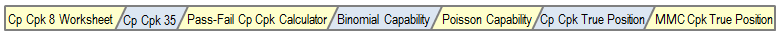
Notice, there are hidden columns between AJ and BT:
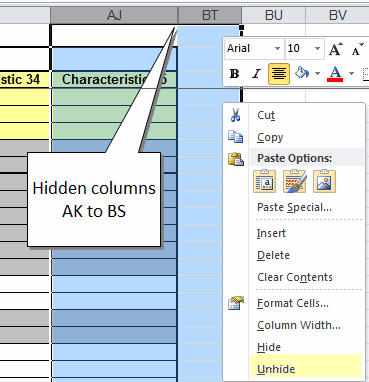
2. If you select columns AJ:BT and right click to Unhide these columns, you'll see the calculations for range values needed to calculate Cp and Cpk.
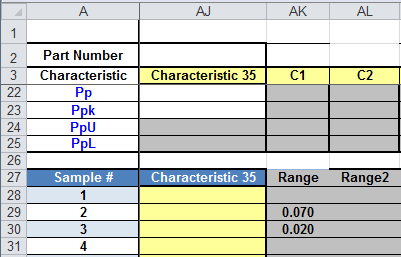
3. Next copy column BS and paste as many additional columns as you need to the right of column BS:
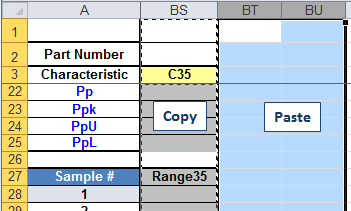
4. Then copy column AJ and right click on column AK. select "Insert Copied Cells" for as many columns as you need in front of column AK. You could also copy any number of columns G:AJ to insert multiple columns in front of AK.
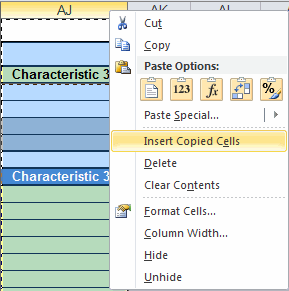
Warning: If you do any of these steps out of order or insert copied columns in front of AJ, you will mess up the linkages causing problems with calculations.
However, if you get all the formulas in the right place, you'll have a much larger template.
If you need our help to expand the template or troubleshoot your work, give us a call. The cost is $350.
Stop Struggling with Cp Cpk metrics!
Start creating your Cp Cpk metrics in just minutes.
Download a free 30-day trial. Get Cp Cpk metrics now!
QI Macros Draws These Charts Too!

