Improvement Insights Blog
Your Friend, The QI Macros Website Search Box…
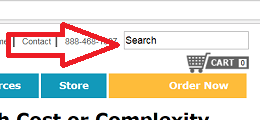
If you’ve used QI Macros for any length of time, you’ve undoubtedly run across something you had questions about. Let us clue you in to a secret weapon: The QI Macros search box.
Located on the top right corner of every page of the QI Macros website, this can come in handy if you’ve got questions
- Show Process Change: If you’ve got a chart of your process before and after you changed a process that affected the results, how do you show that? Input “show process change” into the QI Macros search box and one of the results will be this video. Now you can look awesome in that upcoming meeting!
- Changing bars on a Histogram: You’ve generated a histogram, but your know-it-all coworker says at the meeting that it should have 13 bars. How do you change that? Input “histogram number of bars” into the QI Macros search box and you can find this page. Take THAT, mister smartypants!
- Cp and Cpk vs. Pp and Ppk Formulas: Yes, you used to know the difference off the top of your head, but your boss just asked and you have to get the answer quickly. Input “cpk ppk formula” into the QI Macros search box and you’ll be reminded of that part about sigma estimator that you always seem to forget.
- Templates: Is there a way to update the chart every time you add data other than generating a new chart? Yes… use a template. Input “templates” into the QI Macros search box and you’ll find this short video. Now you’ll look like a hero to your boss.


