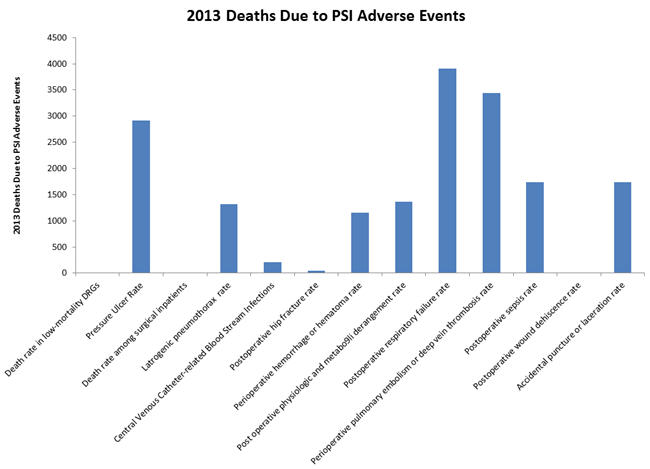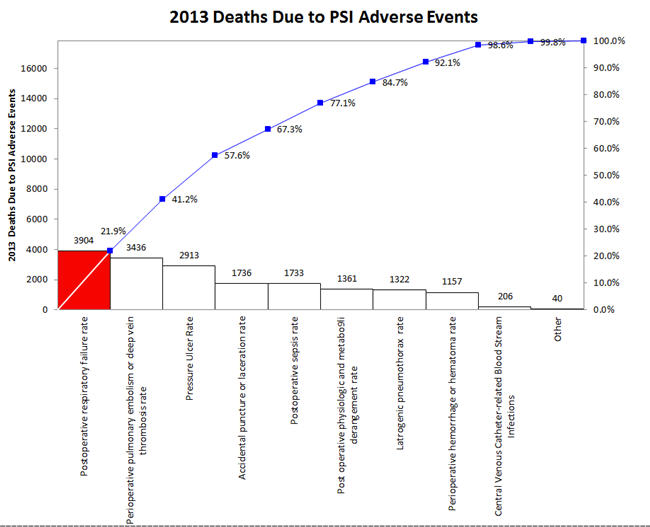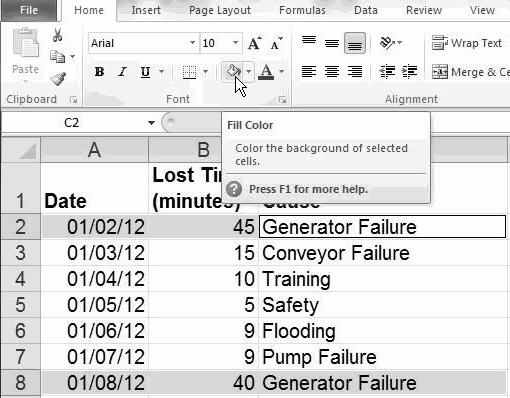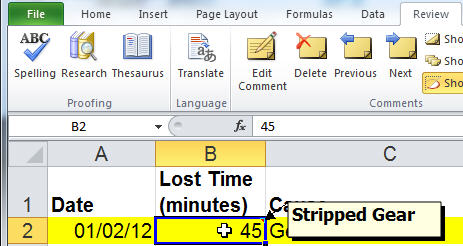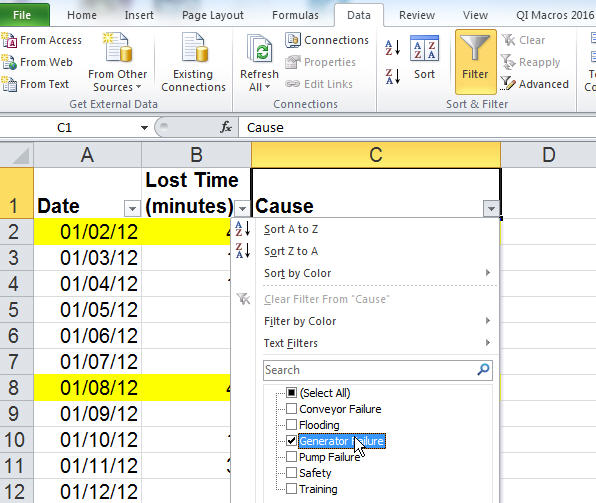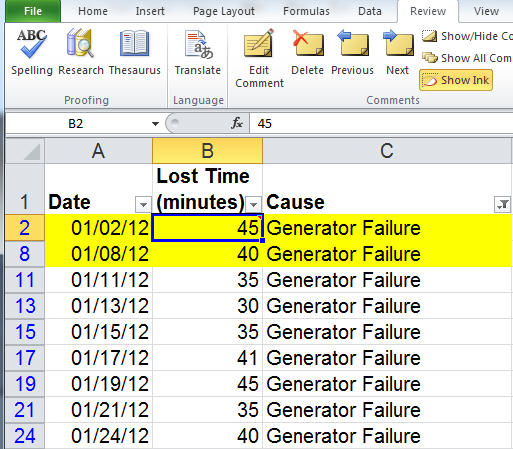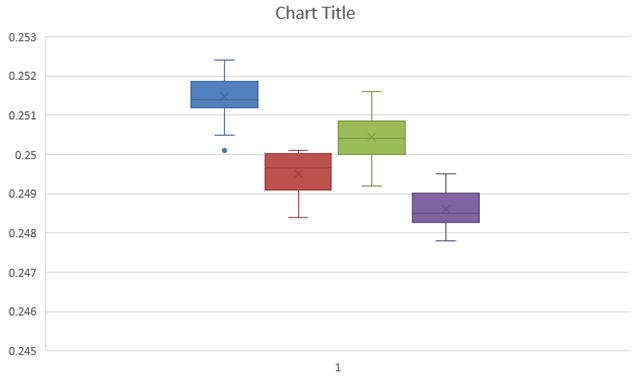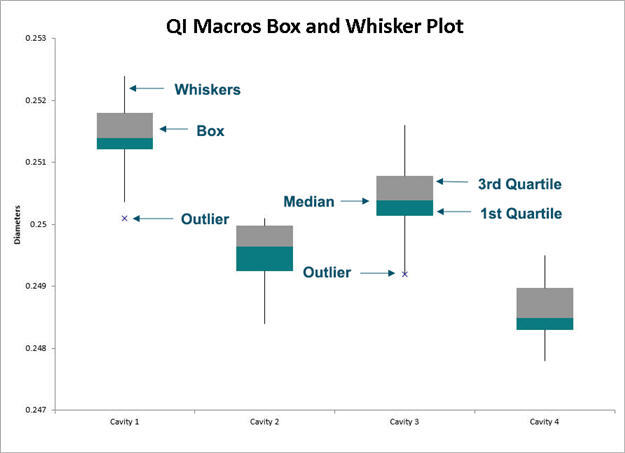Home »
Blog » Excel » Page 6
Improvement Insights Blog
Latest "Excel" Posts
Almost 80 people signed up for this webinar, with Jay Arthur demonstrating how to use some of the useful features of QI Macros, as well as some of the new features introduced in recent versions of the software.
Some attendees were familiar with the software and already use it, some had only begun to use it; all were interested in learning new ways that QI Macros can help them with their Agile Lean Six Sigma and Quality Improvement efforts. (You can hear him answering questions and comments typed in by webinar attendees.)
If you saw a feature demonstrated in the webinar that might have been added to QI Macros after the version you’re using (for instance, the “Find Tool” search feature or the automated Value Stream Map), you may need to purchase an upgrade to bring your QI Macros to the current version.
Continue Reading "2/13/19 QI Macros Webinar"
Posted by Jay Arthur in Data Mining, Excel, QI Macros, Webinar.
Almost 50 people signed up for this webinar, with Jay Arthur demonstrating how to use some of the useful features of QI Macros, as well as some of the new features introduced in recent versions of the software.
Some attendees were familiar with the software and already use it, some had only begun to use it; all were interested in learning new ways that QI Macros can help them with their Agile Lean Six Sigma and Quality Improvement efforts. (You can hear him answering questions and comments typed in by webinar attendees.)
If you saw a feature demonstrated in the webinar that might have been added to QI Macros after the version you’re using (for instance, the “Find Tool” search feature or the automated Value Stream Map), you may need to purchase an upgrade to bring your QI Macros to the current version.
Continue Reading "1/8/19 QI Macros Webinar"
Posted by Jay Arthur in Data Mining, Excel, QI Macros, Webinar.
Almost 150 people signed up for this webinar, with Jay Arthur demonstrating how to use some of the useful features of QI Macros, as well as some of the new features introduced in the October 2018 version of the software.
Some attendees were familiar with the software and already use it, some had only begun to use it; all were interested in learning new ways that QI Macros can help them with their Agile Lean Six Sigma and Quality Improvement efforts. (You can hear him answering questions and comments typed in by webinar attendees.)
If you saw a feature demonstrated in the webinar that might have been added to QI Macros after the version you’re using (for instance, the “Find Tool” search feature or the automated Value Stream Map), you may need to purchase an upgrade to bring your QI Macros to the current version.
Continue Reading "12/6/18 QI Macros Webinar"
Posted by Jay Arthur in Data Mining, Excel, QI Macros, Webinar.
Over 50 people signed up for this webinar, with Jay Arthur demonstrating how to use some of the useful features of QI Macros, as well as some of the brand new features introduced just last month in the October 2018 version of the software.
Some attendees were familiar with the software and already use it, some had only begun to use it; all were interested in learning new ways that QI Macros can help them with their Agile Lean Six Sigma and Quality Improvement efforts. (You can hear him answering questions and comments typed in by webinar attendees.)
If you saw a feature demonstrated in the webinar that might have been added to QI Macros after the version you’re using (for instance, the “Find Tool” search feature or the automated Value Stream Map), you may need to purchase an upgrade to bring your QI Macros to the current version.
Continue Reading "11/1/18 QI Macros Webinar"
Posted by Jay Arthur in Data Mining, Excel, QI Macros, Webinar.
Over 90 people signed up for this webinar, with Jay Arthur demonstrating how to use some of the useful features of QI Macros, as well as some of the brand new features introduced in the October 2018 version of the software.
Some attendees were familiar with the software and already use it, some had only begun to use it; all were interested in learning new ways that QI Macros can help them with their Agile Lean Six Sigma and Quality Improvement efforts. (You can hear him answering questions and comments typed in by webinar attendees.)
If you saw a feature demonstrated in the webinar that might have been added to QI Macros after the version you’re using (for instance, the “Find Tool” search feature or the automated Value Stream Map), you may need to purchase an upgrade to bring your QI Macros to the current version.
Continue Reading "10/9/18 QI Macros Webinar"
Posted by Jay Arthur in Data Mining, Excel, QI Macros, Webinar.
Almost 100 people signed up for this webinar, with Jay Arthur demonstrating some of the more useful features of QI Macros.
Some of the attendees were familiar with the software and already use it, some had not yet begun to use it; all were interested in learning new ways that QI Macros can help them with their Agile Lean Six Sigma and Quality Improvement efforts. (You can hear him answering questions typed in by webinar attendees.)
If you saw a feature demonstrated in the webinar that might have been added to QI Macros after the version you’re using (for instance, the automated Value Stream Map), you may need to purchase an upgrade to bring your QI Macros to the current version.
Continue Reading "9/13/18 QI Macros Webinar"
Posted by Jay Arthur in Data Mining, Excel, QI Macros, Webinar.
Another great webinar where Jay Arthur shows some of the capabilities of QI Macros to a group of folks who signed up and attended.
Some were familiar with the software and already use it, and some had not yet begun to use it; all were interested in learning new ways that QI Macros can help them with their Quality Improvement efforts. (You can hear him answering questions typed in by webinar attendees.)
If you saw a feature demonstrated in the webinar that might have been added to QI Macros after the version you’re using (for instance, the automated Value Stream Map), you may need to purchase an upgrade to bring your QI Macros to the current version.
Continue Reading "8/14/18 QI Macros Webinar"
Posted by Jay Arthur in Data Mining, Excel, QI Macros, Webinar.
The July/August 2017 HealthLeaders magazine had a series of charts about the impact of Adverse Events. In general, the magazine used column charts:
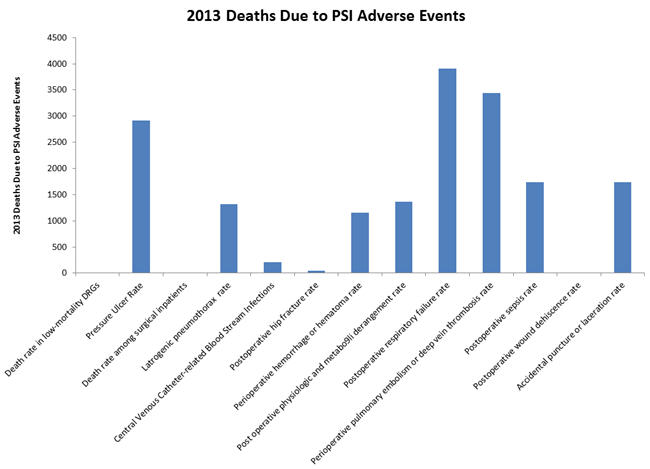
But wouldn’t a Pareto chart illuminate the important adverse events more clearly? The first three accounted for over 57% of 2013 deaths.
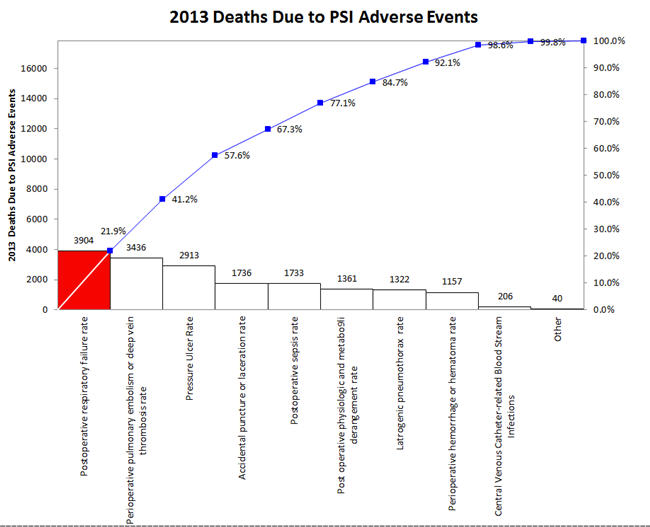
Continue Reading "Excel Bar Charts Hide The Signal in Noise"
Posted by Jay Arthur in Excel, QI Macros, Six Sigma.
You can use Excel’s data formatting, commenting and filtering tools to help visualize and clarify your data.
Highlighting: Select cells and click on Home-Fill Color to highlight cells:
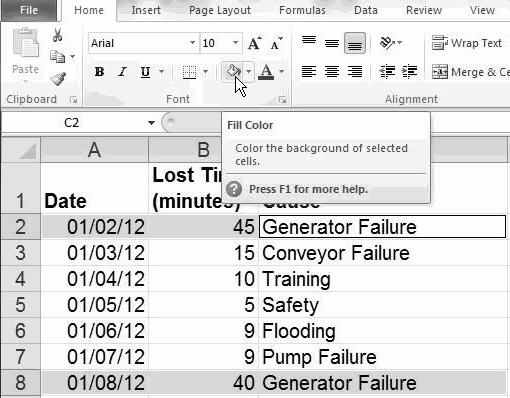
Commenting: To add comments to any cell, click on Data-Insert Comment:
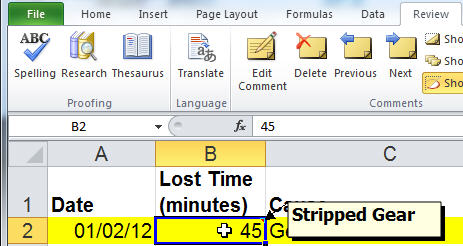
Subset: To select a subset of your data, click on Data-Filter and select the desired content:
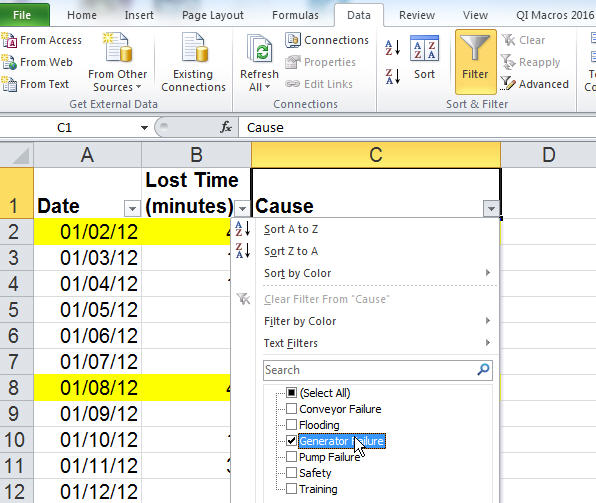
Excel will simplify and streamline your data for ease of analysis:
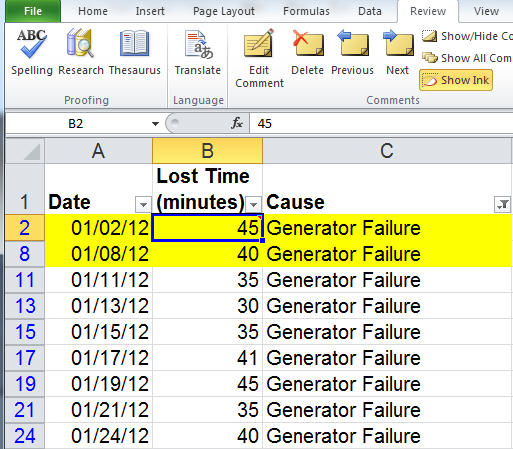
Excel has many powerful data exploration and visualization tools. Play with them!
Continue Reading "Data Visualization and Exploration In Excel"
Posted by Jay Arthur in Excel, Six Sigma.
Microsoft added a box and whisker plot to Excel 2016, but it’s not everything you might hope for. Here’s an Excel 2016 box and whisker plot:
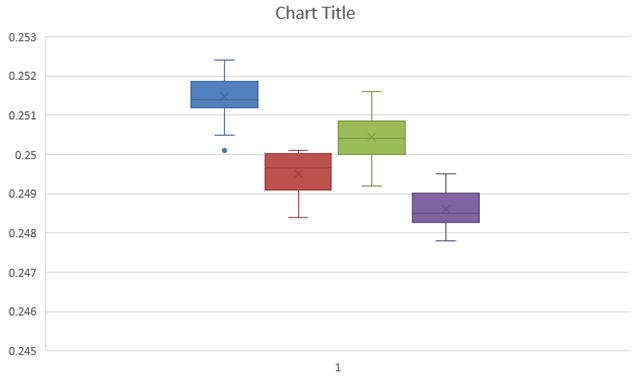
You might notice that the whiskers have a crossbar on the end. It seems to have a spare “x” in the middle of each box and it’s a little hard to see where the median is. And there are unnecessary gridlines that are considered chartjunk. It does, however, show the outlier below the first box.
Here’s what the QI Macros Box and Whisker Plot looks like:
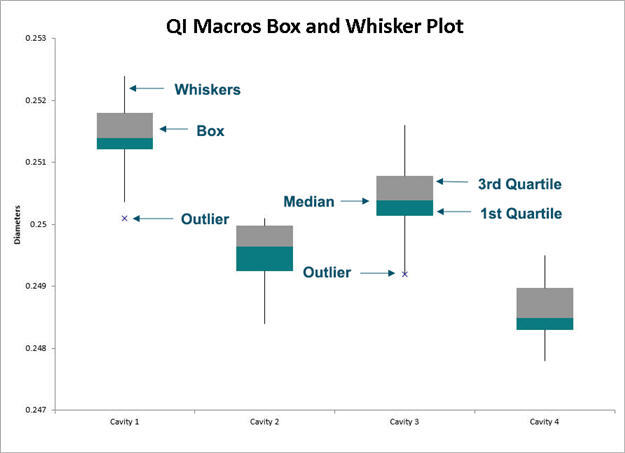
The whiskers are whiskers. The median is easily visible.
Continue Reading "What’s Wrong with the New Excel 2016’s Box and Whisker Plot?"
Posted by Jay Arthur in Excel, QI Macros, Six Sigma, Statistics.