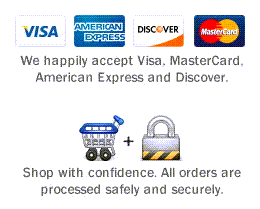Need SPC Software for the IHI Improvement Advisor Program?
QI Macros Meets All of the SPC Software Guidelines and Works Right in Excel.
Don't Have Time to Learn A Complicated Software Package? QI Macros is affordable and easy to use.
- Affordable: Only $ 369 USD per license (less with quantity discounts)
- Easy to Use:
- QI Macros is an Excel Add-in so they work right in Excel. You don't have to learn a separate software application.
- Just click and drag over your data to select it and then click on our pull down menu and select the chart your want to run. Click, drag, click, and you have a chart!
- See examples of control charts created using data from the Health Care Data Guide.
Here is the list of IHI Requirements and How the QI Macros meet them.
Statistical Process Control (SPC) Software Characteristics Required for Improvement Advisor Development Participants
Items listed as “must have” are essential for good software performance. Recommended features make life easier but can be “worked around”.
Category |
Feature or Attribute |
Notes |
Must Have |
Recommended |
QI Macros Meets All of these Requirements. |
Shewhart Control Charts |
Individuals Chart (also called XmR or I chart) |
Must use Lloyd Nelson approach to creating limits. (remove out-of-control moving rangesprior to determining average moving range for use in calculation of limits) |
|
X |
XmR, |
X bar and S Chart |
Must accommodate fixed or variable subgroup size for continuous data |
X |
Handle large sample sizes in each subgroup (>50) |
XbarS handles up to 200 |
|
P chart |
Must accommodate fixed or variable subgroup size for classification data |
X |
Don’t show 0 as lower limit when calculation is negative |
P chart |
|
U chart |
Must accommodate fixed or variable subgroup size for count data |
X |
Don’t show 0 as lower limit when calculation is negative |
U chart |
|
C chart |
|
X |
Don’t show 0 as lower limit when calculation is negative |
C chart |
|
Other Shewhart Charts |
T and G charts (time between or count between rare events) |
Helpful if software will build these two charts Also Cusum, Moving Average, Median, Multivariate, standardized charts |
|
X |
T and G chart templates, Cusum, MA, Median, Levey Jennings, EWMA,
|
Other Tools |
Frequency Plot |
Other names histogram, distribution plot |
|
X |
Histogram Dot Plot, Box & Whisker |
Scatter Plot |
|
|
X |
Scatter, & Matrix Plot |
|
Pareto Chart |
|
|
X |
Pareto chart |
|
Run Chart with option to place median on it |
-Other name line graph. -Must be able to calculate and place a median on the run chart |
|
X |
Run Chart with Average or Median |
|
Multi-Line chart |
Run plot able to place more than one data line on the graph |
|
X |
Line chart, bar chart, column chart, tornado chart |
|
Other Key Features |
Uses Shewhart control chart formulas.) |
See formulas provided |
X |
Exception: use Lloyd Nelson technique for determining limits for Individuals chart ( X chart or XmR chart) Shewhart did not give limits for an X chart |
Use Nelson Rule for XmR chart
|
Able to revise graph when desired without having to build it again from scratch. |
(e.g. Be able to save graph, reopen it and change title, add note, re-format in some other way and save again. Graph is NOT just saveas a bitmap or other image that is not available for editing.) |
X |
|
Chart Menu Add data, delete point, ghost point |
|
Able to select what data is included in establishing upper and lower limits on the Shewhart control chart |
(e.g tell computer to use points 1-27 for creating baseline limits) |
X |
|
First run of the chart uses those points as baseline. |
|
Able to display two or more sets of control limits on a Shewhart chart. |
(e.g. first set of limits subgroups 1-27, second set 28-44) |
X |
|
We call these stair step limits. |
|
Able to leave a data point on the graph but remove that data from use in calculating the limits |
e.g. an assignable point, or “causing” a data point out. E.g. tell software to use points 1-15 and then 17-26 to create the set of limits) |
X |
|
Ghost Point |
|
Support or permit placing multiple charts on the same page |
(multi-charting, small multiples) |
X |
|
Excel does this |
|
Must be able to annotate charts |
(make notes on the graph) |
X |
|
Excel drawing tools do this. QI Macros has Add Text to Point. |
|
Allows you to use data from multiple sources (e.g. excel, access, others). |
Suggest that it provide a “seamless” import (browse to select the file your data resides in, click on that, and then be able to select from multiple worksheets within that file) |
|
X |
Excel handles importing of data from Access, txt, csv files. |
|
Able to change font on axis |
(e.g. Title 18, x and y axis font 12, annotations 10) |
X |
|
Excel does this |
|
Able to export graphs in a variety of image formats |
.(png, metafile, etc) |
|
X |
Excel does this |
|
Can place markers on X axis for future data points |
|
|
X |
Excel does this |
|
Ability to import graphs to another report or document and linked such that when updated in SPC software they will update in your report. |
|
|
X |
Excel does this with Powerpoint, Word, otherODBC files. |
|
Ability to copy existing graph, rename it, alter title and data to create new graph with minimal additional work. |
|
|
X |
QI Templates make it easy to copy and start a new graph. |
I use your program frequently and love it. Our health system has Chart Runner® and I find it just too difficult to use (the same is felt by many other PI employees here).
— Audrey Wellham, MBA, BS, RN : P.I. Clinical Nurse Lead, Baptist Hospital
Compare the QI Macros to Other SPC Software:
QI Macros |
Other SPC Software |
|
| Ease of Use | Developed "after the mouse" so we use point and click. | Developed "before the mouse" so they use a series of windows to define the data you want to select and the chart you want to run. |
| Excel Add In so we work right in Excel. No need to export data to a separate software application. | Separate software application that you need to import data into and export results out of to share with others. | |
| Pricing | $369 USD or less with quantity discounts | |
| Training Required | Minutes | Days |