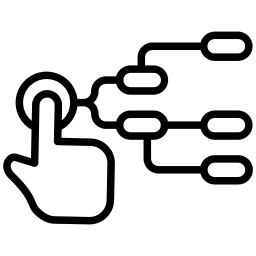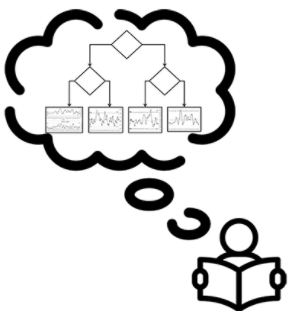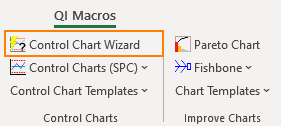Minitab® - QI Macros® Comparison
QI Macros Add-in for Excel will do all of the charts and diagrams you need for Lean Six Sigma
I am studying lean enterprise at masters level in the UK. In a recent spc course, your software blew all the Minitab® users away.
– Steve Wood
Before you spend $1,851 a year on a single copy of Minitab...
Get more licenses of QI Macros for the money! No annual subscription fees!
Quantity |
QI Macros |
Minitab |
|---|---|---|
Single-User |
Perpetual License: $369 USD |
Annual Subscription: $1,851 USDNo Perpetual License Option Available |
* Prices as of 12-29-2023
I am in the process of evaluating the QI Macros 30-day trial, and so far I am very pleased with its capabilities. I've been using Minitab® for 12 years now, but can see the benefits of having Green Belts and most Black Belts using QI Macros at a fraction of the cost of Minitab®. I love how in addition to the statistical capabilities, it has all the basic forms that a company would need for all of their quality needs.
– Craig Martek, LSS Master Black Belt
As a 15+ year user of Minitab, two things stood out for me. The first was the ease with which pivot tables can be created – something that I’ve seen many people struggle with. The second was the logic that has been built in to recommend analytical tools. Tool selection has been a significant challenge for many of the Green Belts (and BBs as well) I have trained and coached thru the years. Your approach is much easier to use than Minitab’s tool.
–Mike Frihart
Go Deeper
QI Macros is Easier to Use Than Minitab - Here's Why
| QI Macros | Minitab® | |
Foundation Upon Which it Was Built Do you want to learn statistics or solve business problems? |
 Developed by a businessman to analyze data, solve problems and improve the bottom line. |
 Developed by Penn State Instructors to teach students every nook and cranny of statistics. |
Who Knows the Rules? Built in Code Knows the Rules So You Don't Have To. |
QI Macros knows the rules. |
Minitab® was built to teach you the rules. |
Create a Chart Most users have data BUT don't know which chart to use. |
QI Macros Wizards Data Chart: QI Macros Wizards analyze your data and select the right chart for you. |
Minitab® Menus of Options Chart Data: |
| Step by Step Example on Ease of Use | ||
Where's Your Data? Chances are your data is already in Excel. Shouldn't your software be there too? |
Excel Add-in Rides on Excel's Menu. You never have to leave Excel to analyze your data. |
Stand Alone Application You have to import data from Excel into Minitab. |
QI Macros Eliminates the Learning Curve
Start creating your first chart in minutes...not after days or weeks of training.
I had one office person go to a Greenbelt training class which used Minitab®. He came back and couldn't even create a Pareto chart. I showed him how to do it with QI Macros and he learned how to do it in, well, 5 seconds. tough stuff.
– Patient Safety Manager
Here's what our customers tell us:
- Minitab® costs a lot more, is more complex and takes a lot longer to learn and use.
- Why do people think costly and complex is somehow more important or "better"?
- QI Macros has all the tools I need.
- QI Macros works in right in Microsoft Excel where my data is normally stored, no cutting and pasting required.
Did We Tell You About QI Macros Wizards?
Minitab® uses many decision trees to "help" you choose a chart; while QI Macros wizards automate the choice for you: Stat Wizard, Improvement Project Wizard, Control Chart Wizard and Chart Wizard:
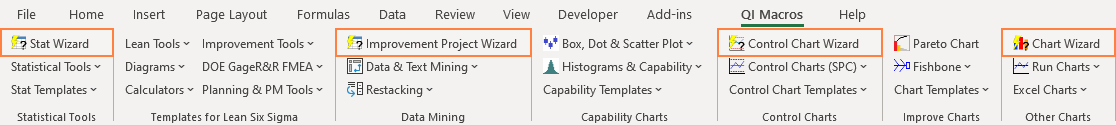
I have tested your software and also tested Minitab®. Your software just seems to be the better of the two. I will place my order today.
– Jim Riepe, Quality Specialist
After testing this program I like it so much (even though I have both Statistica and Minitab®), I am recommending it to several engineers in different sites of our company. Since it is embedded in Excel, I don't need to go back and forth like the other software. Most of time QI Macros can do the job.
– Engineer at a software company
SPC Software Comparison Table (PDF, 374 KB)
QI Macros-Minitab Side-by-side Comparison of XmR Chart with Process Changes
To Draw an XmRChart using QI Macros:
- Select your data.
- Select Control Chart Wizard from QI Macros menu.
- QI Macros will do the math and draw the graph for you.
- Click on the chart to bring up the Chart Menu.
- Click on Process Change Wizard to identify process changes.
Questions That Frequently Should Be Asked:
About Ease of Use
- How long will it take to learn to use the software effectively, minutes or days?
- Is training available online 24/7/365?
- Will the software help me choose the right chart or statistic automatically?
- How easily can I use Excel data?
Do I have to import the data or can I use it directly in Excel? - How easily can I share the results with coworkers and customers?
- How easily can the Black Belt hand off control charting to a "no belt" for ongoing "Control" of the process?
About Cost
- Does the software require an annual fee or is it a perpetual use license?
- Do we have the budget to give every Black Belt, Green Belt and No Belt a copy of the software?
- Even if we do go with Minitab, shouldn't we spend a couple hundred bucks more to make Black Belts and Green Belts wildly more efficient and effective in Excel?
Full Disclosure: QI Macros Does Not Do Every Statistic That Minitab Does.
If you're a statistician or Master Black Belt, you may need Minitab. But if you spend most of your time in Excel, you can save a lot of time and money using QI Macros.
Download a Minitab®-QI Macros Comparison Sheet - Click Here
How to do Minitab Homework using QI Macros and Excel
Mikel Harry, the guru of Six Sigma, said that the next wave of Six Sigma benefits will come from white and yellow belts saving $10-20,000 per year.
To do so, these people will need an easy-to-use tool belt for data analysis. Don't miss this opportunity. Isn't it time you gave all of your employees the benefits of QI Macros for Excel?