Anova and Statistical Analysis Tools
QI Macros Lesson 4
Excel's Data Analysis Toolpack can be difficult to use. QI Macros for Excel Anova and Analysis tools are much easier to use. QI Macros also has additional tools like a sample size calculator and we interpret the results of many of the tests for you.
Here's How to Perform Statistical Analysis in Excel using the QI Macros:
Follow these steps:
- Just click and drag over your data to select it.
- Then click on the QI Macros menu and select Statistical Tools
- Then select the statistical test you want to perform.
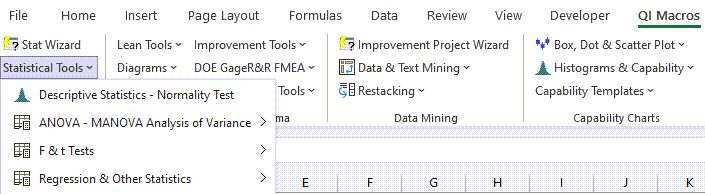
The biggest challenge is to ensure you have your data organized correctly. Go to the QI Macros test data loaded on your machine in c:\qimacro\testdata. Open the file called anova.xls for examples of how to organize your data.
View Statistical Tools Tutorial (11 minutes)
View Anova and Analysis Tools Video (2 minutes)
View list of Statistical Tools in QI Macros
In Lesson #5 we will cover Data Mining and Analysis Tools.
« Previous Lesson | Next Lesson »

