Monitoring Manufacturing Capability with QI Macros
A customer recently asked about being able to monitor capability in real time with QI Macros. They came up with an interesting approach that you might find useful.
Product Diagram
The product has a simple diagram with corresponding measurements: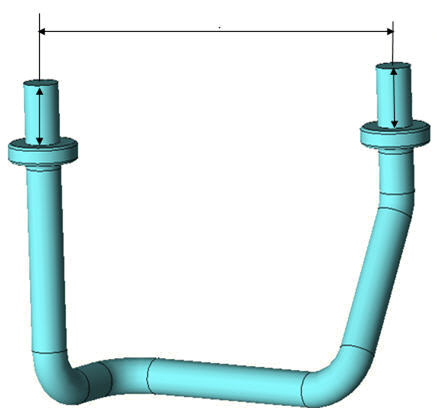
The customer asked, how can we show real time capability analysis around this diagram?
Because QI Macros has many templates for capability analysis, it was easy to select various ways to collect and display the results.
Combining Excel's capabilities with QI Macros makes this easy, but not intuitive.
Building a Capability Dashboard
Here's how the customer created a robust capability dashboard
- First, they grabbed the QI Macros Capability template and entered the measurements and tolerances.:
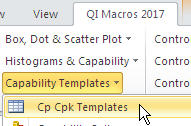
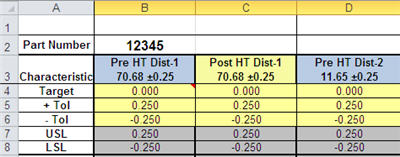
- They then opened the QI Macros Histogram with Cp and Cpk Template and moved it to the capability worksheet:
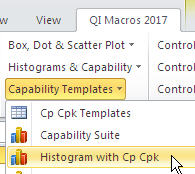
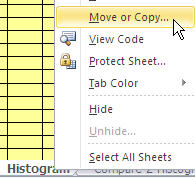
They also used Move/Copy to copy the histogram template once for each measurement. - Then they used QI Macros Paste Link to get links from the capability template to paste into each histogram worksheet:
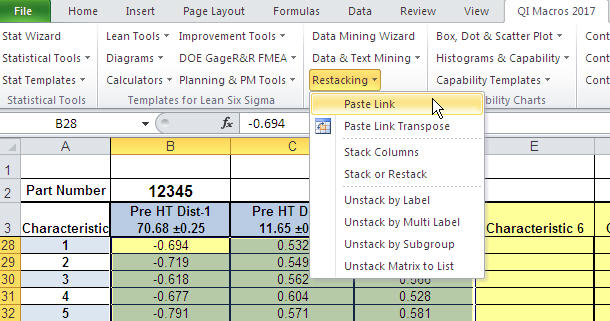
- Then they pasted each column of formulas into each of the histogram templates to link the data.
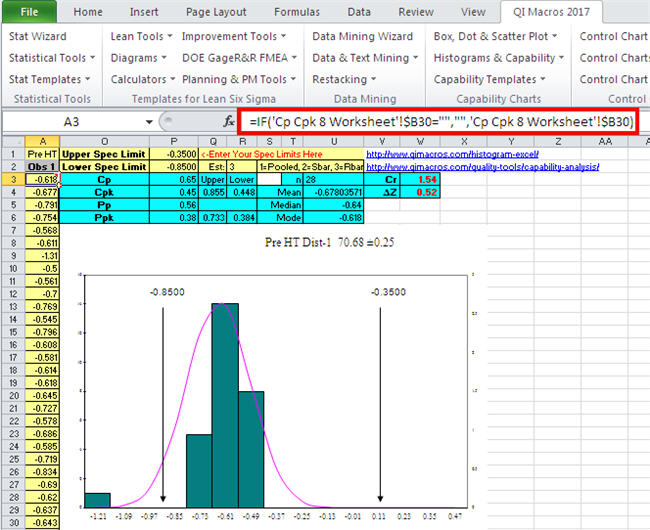
They also linked the USL/LSL and title from the capability template. - Next, they inserted a blank worksheet and pasted a picture of the part diagram. They also hid Excel's gridlines.
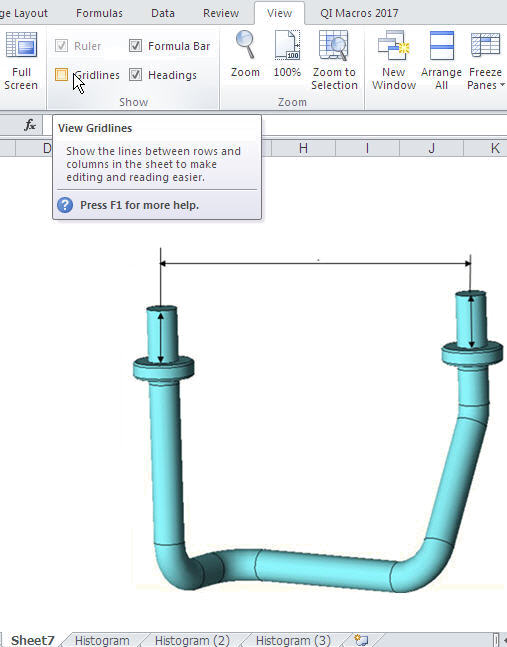
- Then they copied each histogram and pasted it into the new worksheet with part diagram.
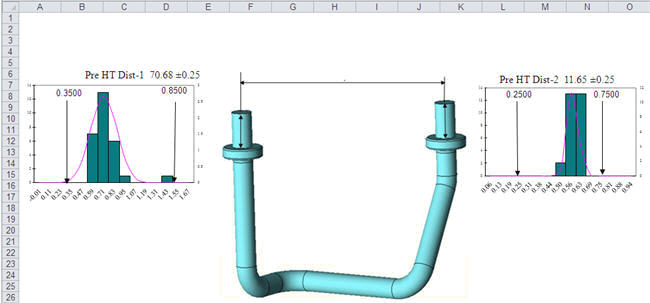
- Then they saved the workbook as a shared workbook. That way, people on the floor can input data into the capability template, the charts will update automatically (because that's one of the things Excel does best) and anyone can look at the product diagram to determine current performance.
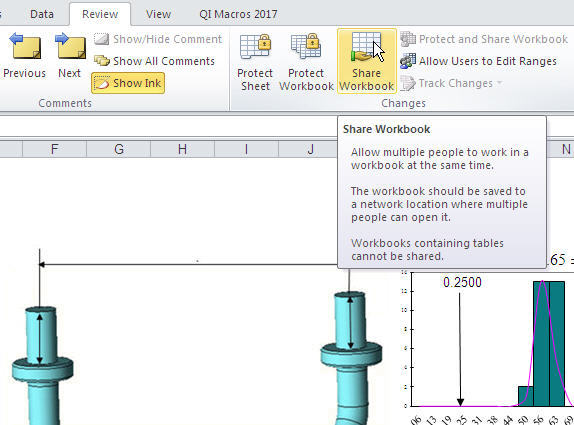
- It would also be possible to link Cp and Cpk from the capability template onto this diagram in one of the cells on the worksheet.
Final Workbook with Linked Worksheets
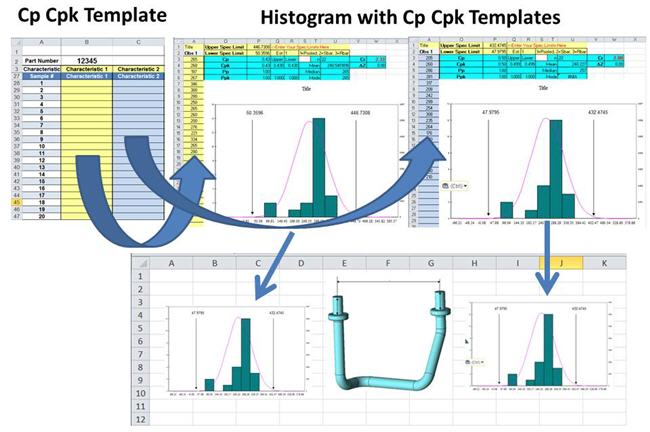
I thought this was a pretty creative use of QI Macros templates. Hope it gives you some ideas.
Rights to reprint this article in company periodicals is freely given with the inclusion of the following tag line: "© 2017 Jay Arthur, the KnowWare® Man, (888) 468-1537, support@qimacros.com."

 Take our FREE Lean Six Sigma Yellow Belt training online.
Take our FREE Lean Six Sigma Yellow Belt training online.
