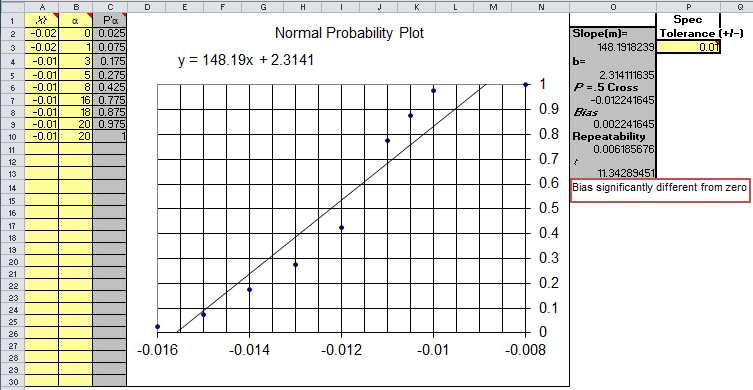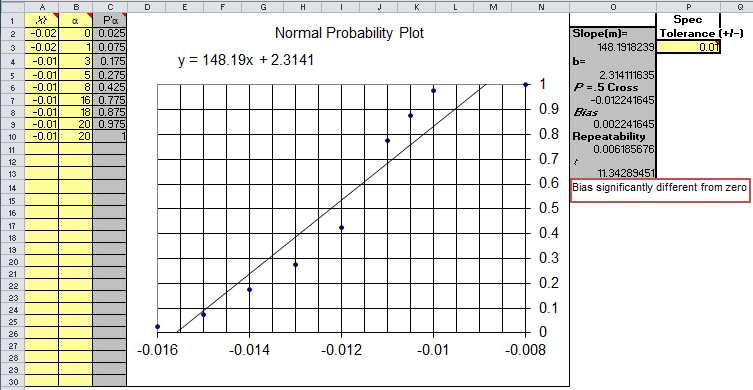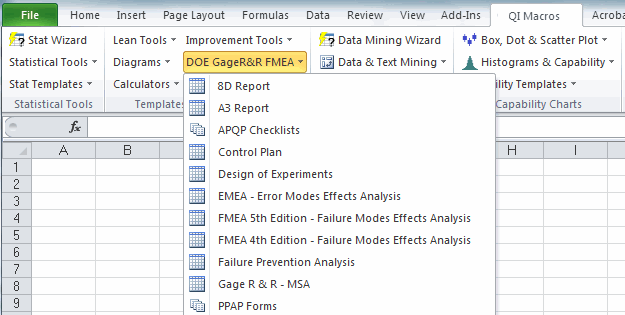Home
»
Gage R&R
»Attribute Analytic Method
Need to Test Bias & Repeatability of an Attribute (Pass/Fail) Gage?
QI Macros has a ready made Analytic Attribute Method template for you!
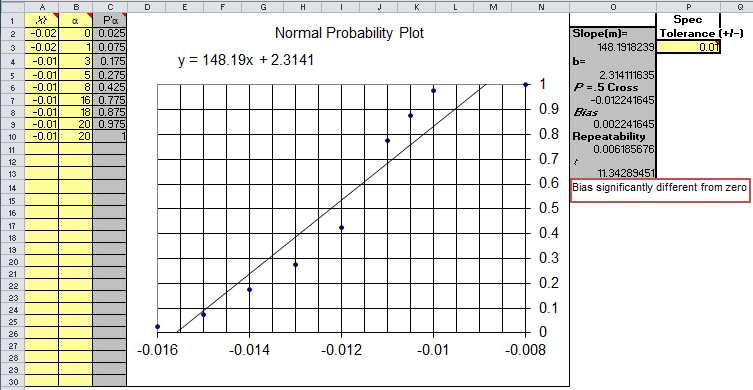
To Test the Bias of an Attribute Gage Using QI Macros Template:
- Open the QI Macros Gage R&R Template by clicking on QI Macros menu > DOE Gage R&R FMEA > Gage R&R.
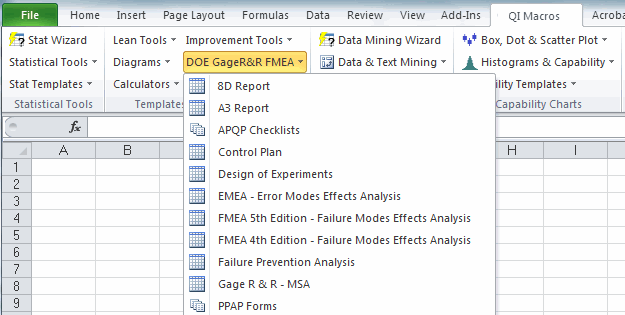
- Click on the Analytic Attribute Method tab to open the template:
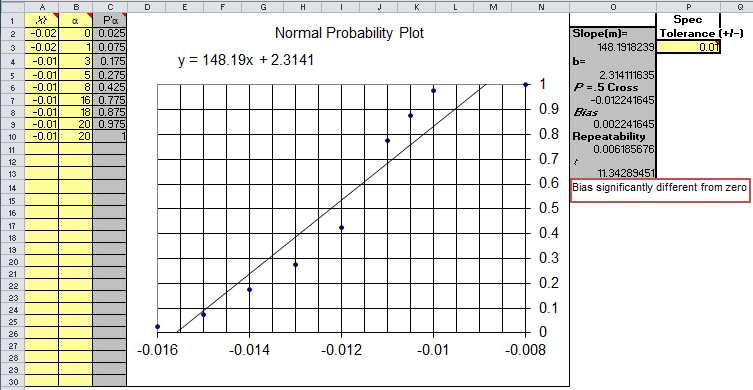
- Determine the spec tolerance (e.g., +/- 0.01) and input it in cell P3.
- Select 8 parts that span the tolerance limits and are equal distances apart. Input the known reference values of the 8 parts in column A.
- Measure each part 20 times using the attribute gage and count the number of times each part is accepted. Input the number of times each part is accepted in column B.
- Review the measurement results to ensure a good test:
- Smallest part must be accepted zero times (a=0)
- The largest part must be accepted all a=20 tries
- The other six parts must be accepted a=1-19 times (not zero or 20)
- If any of the other six parts are accepted 0 or 20, measure another part until you get six between 1-19
- Evaluate the results to assess the performance of the attribute gage.
QI Macros will review the results for you and give you one of two statements:
- Bias Significantly Different from Zero
- Bias Not Significantly Different
You don't have to be an expert.
Use QI Macros Gage R&R template to mistake-proof your calculations.
QI Macros Draws These Charts Too!