Hacking Excel's Rank Function
Excel's RANK function (RANK.EQ) doesn't give a full ranking of data. It treats duplicates has having the same rank:
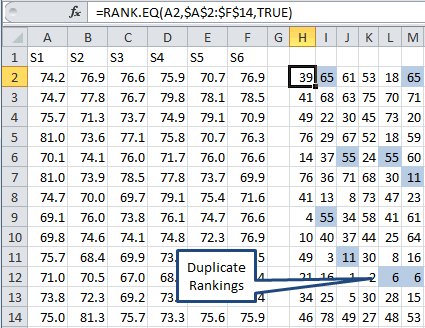
Now, you could use RANK.AVG which would give 6.5 for both cells S12:T12, but it still isn't quite right.
How To Hack the Rank Function in Tables
In Power Excel with MrExcel, Bill Jelen gave me the starting idea for how to tweak Excel's RANK function by counting how many times the value has already occurred and adding it to the rank. But I needed to do it for a table. Here's my solution:
- The first cell can use RANK or RANK.EQ (Notice formula) to rank Cell A2 within A2:F14:
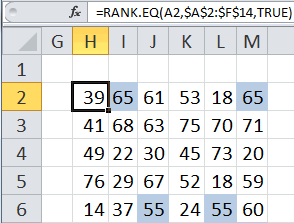
- The rest of the first row then needs to check for previous values:
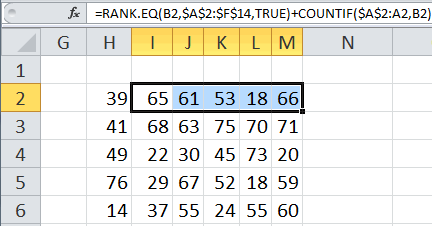
- The rest of the first column has to check the previous rows:
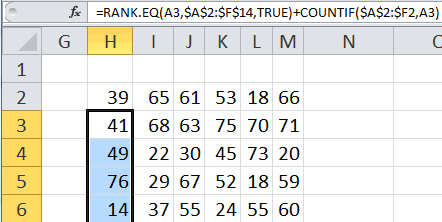
- The rest of the cells need to check previous rows and cells:
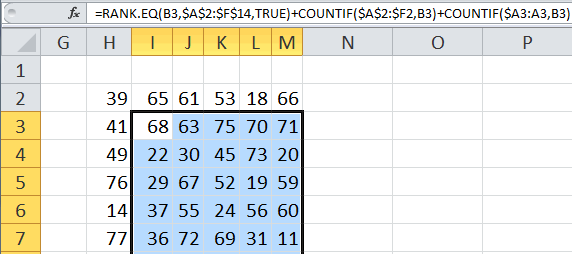
Then you get a correct ranking of all values:
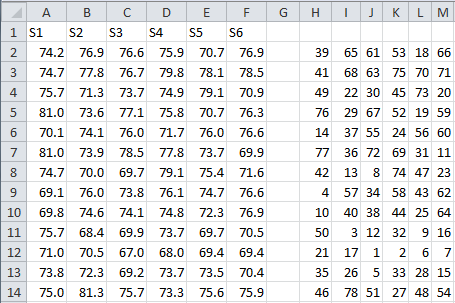
Here's My Point
Sometimes Excel Formulas have to be manipulated to provide the right starting point for analysis.
Sometimes you need a simple mathematical formula, sometimes you need something more exotic.
Stop using old technology!
Upgrade Your Excel and Data Analysis Skills to Smart Charts Using QI Macros.
Track Data Over Time
Line Graph
Control Chart
Compare Categories
Pie Chart
Pareto Chart
Analyze Variation
Bar or Column Chart
Histogram

