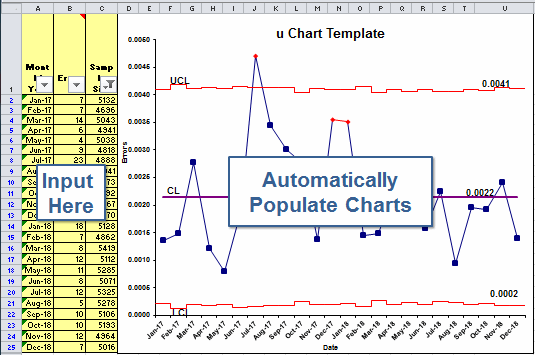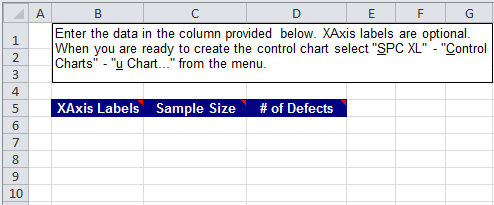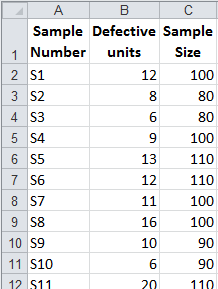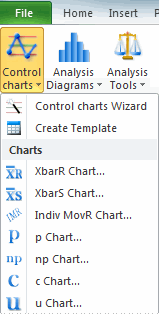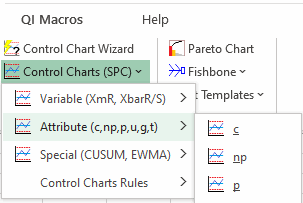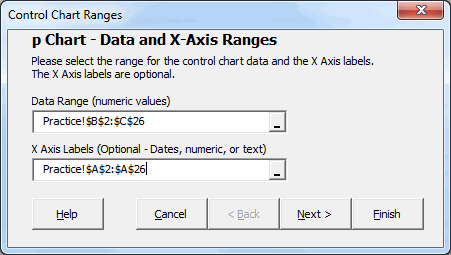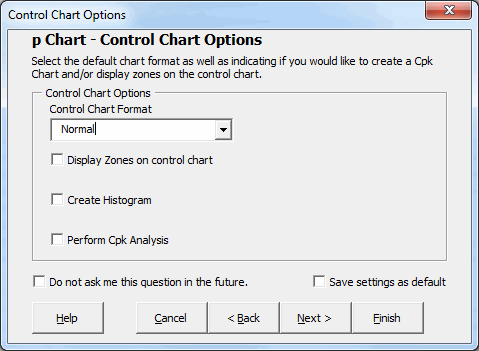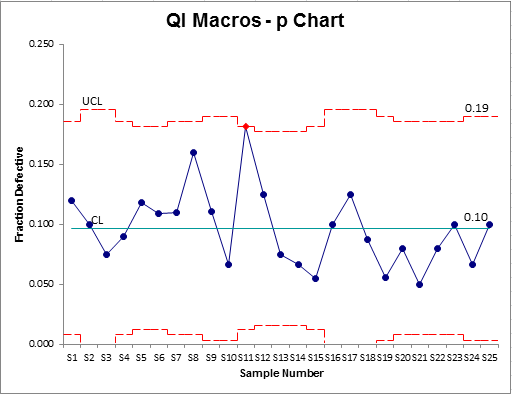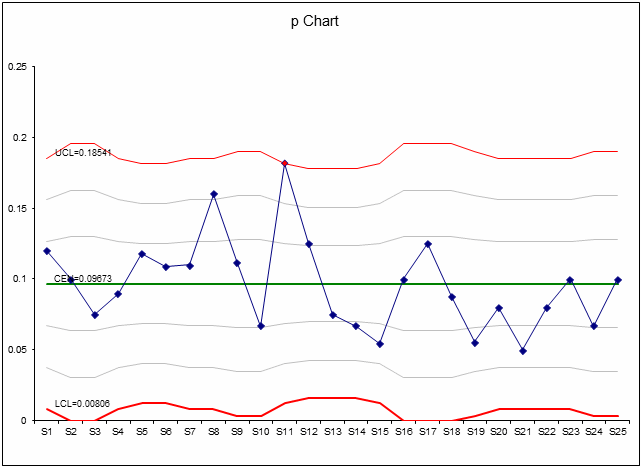Compare QI Macros® for Excel to SPC XL
QI Macros wins in all categories
Both of these SPC for Excel add-ins add a new menu to your Excel toolbar.
Both offer trials so you can do your own comparison.
QI Macros
- 30-day trial
- PC and MAC Compatible
SPC XL
- 10-day trial
- PC Compatible Only
SPC Software Comparison Table (PDF, 374 KB)
Compare Features
QI Macros contains many more control charts than SPC XL and it contains valuable time saving features not found in any other SPC add-in.
QI Macros |
SPC XL |
|
Control Charts
|
7 basic Shewhart charts plus
|
7 basic Shewhart charts plus Cusum chart |
| Control Chart Wizard | QI Macros Control Chart Wizard is a set of rules built into the code that analyze your data and select and draw the right control chart. | Control Chart Wizard is a set of screens with questions you need to answer to get the right chart. |
| Control Chart Templates | Input data chart is automatically drawn
|
Just a data input area - no chart
|
| Data Mining Tools | PivotTable and Word Count Wizards | nothing comparable |
| Improvement Project Wizard | Analyzes a spreadsheet of raw data and creates control charts, paretos and fishbones with one click. | nothing comparable |
QI Macros is a fantastic tool. It allows me to do things that once took 30-60 minutes down to 2-3 minutes. It's also very user-friendly and easy to operate.
- Wade Johnson
Carlson Craft Business Solutions
Compare Ease of Use
QI Macros is much easier to use because it has you select your data first. That enables QI Macros built in code to analyze your data and select the right chart for you. Here's a step-by-step comparison.
QI Macros | SPC XL |
|
1. In Excel, select your data
|
1. In Excel, click on the Sigma Zone menu and then the Control Chart you want.
|
2. Click on QI Macros Menu and select the desired chart or the Control Chart Wizard if you are not sure.
|
2. Define the data range in your spreadsheet.
|
QI Macros built in code knows the data range and does all of this work for you.
|
3. Define Control Chart Options You have to define various control chart options and in some cases, how you want the control limits to be calculated.
|
| 3. QI Macros does the calculations and draws the chart for you.
|
4. SPC XL does the calculations and draws the chart for you.
|
As you can see, there is a complicated additional step to achieve the same result. And, as we know from Lean, extra steps mean additional chance for error and more importantly: delay.
Most people find SPC XL step 2 and 3 confusing.
How do I select my data? What column do I select to do what? Does it really need to be this hard?
Compare Output
QI Macros charts look better and are more comprehensive.
Pareto Chart Comparison
QI Macros
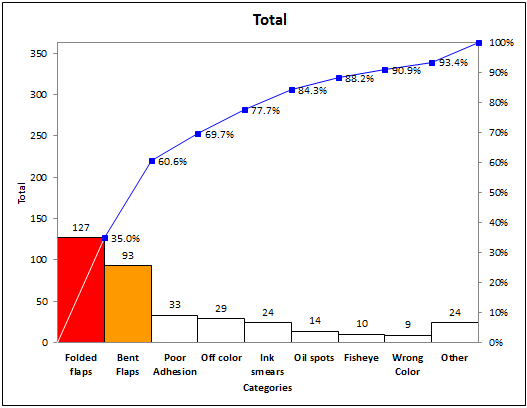
Bars over 20% of the total are shaded.
Bars have no space between them.
Cumulative line shows percent from 0% - 100%
SPC XL
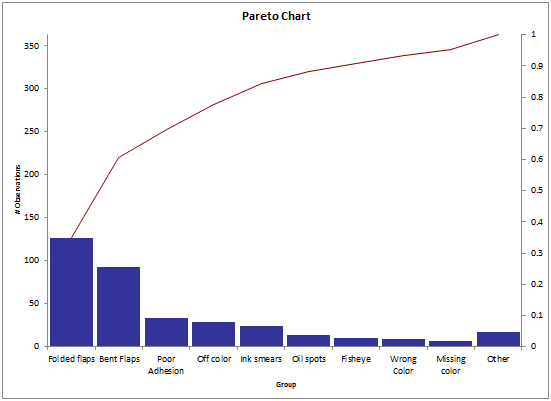
No special shading of bars.
Bars have space between them or blend together since they are the same color.
Cumulative line doesn't show percentages
Cumulative line does not extend through the chart as it should.
Box and Whisker Plot Comparison
QI Macros
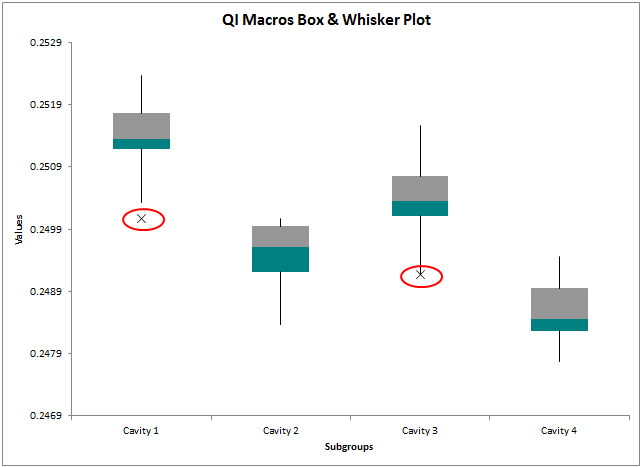
Second and Third Quartiles are distinguished using colors.
Shows all outliers.
SPC XL
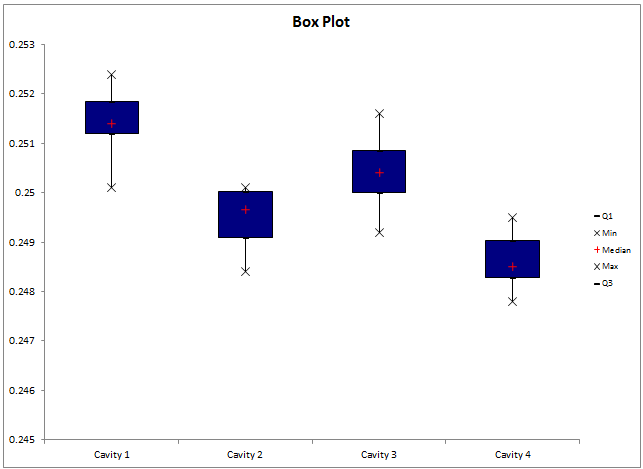
Second and Third Quartiles distinguished with red plus sign in the same color box.
Does not show outliers as suggested by most SPC texts.
I was very well impressed with the functionality of the QI Macros Improvement Project Wizard. This certainly saves time and cuts down the chart populating process substantially. I will be recommending this tool to my colleagues here at work and within the ASQ leadership community.
- Data Analyst
Medical Device Manufacturer
Every two weeks I have to update 600 control charts for more than 30 hospitals in our system. I used to spend three days updating these charts. Once we created the charts using QI Macros Control Chart Dashboards, and utilized automation including stability analysis, we reduced the time it takes to update the charts to just three hours. QI Macros Control Chart Dashboards save me valuable time that I can use for other important projects. Thanks for making this process quicker and easier.
- Mary Ayuso
Adventist Health System
Compare Prices
SPC XL by itself and QI Macros prices are fairly similar. However, you will need to spend more to get DOE features with SPC XL.
Quantity |
QI Macros® |
SPC XL |
SPC XL Bundle |
1 |
$369 USD |
$299 |
$449 |
2 to 9 |
$319 |
$299 to $275 |
$449 |
10 to 24 |
$295 |
$275 to $227 |
$449 |
25 to 49 |
$275 |
$227 |
$449 |
* Prices as of 01-31-2023
QI Macros is a technically reliable and very cost effective solution for our college; and very intuitive to use. The performance of this Excel add-in compares very well to other software that costs much more.
- Truett
Adjunct Instructor, Quality Manager