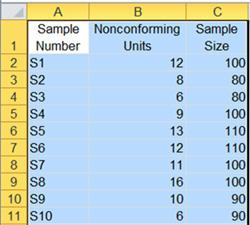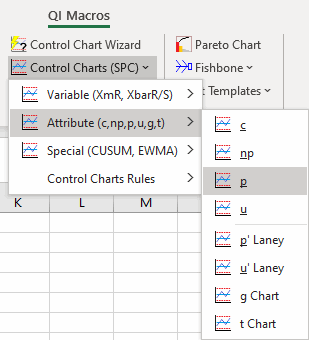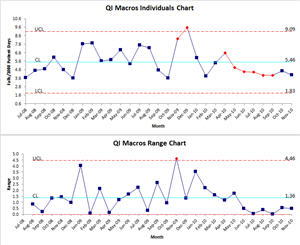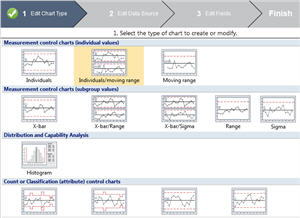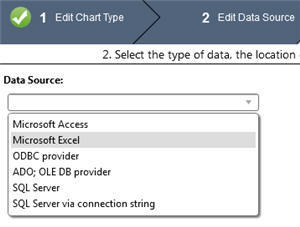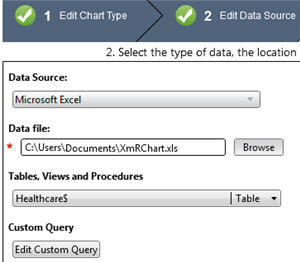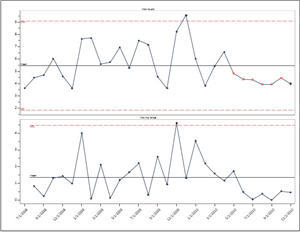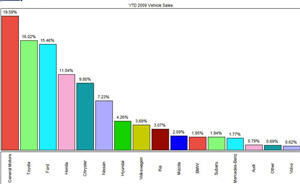QI Macros vs CHARTrunner Lean / SQC Pack®
Ease of Use Step by Step Comparison
Let's compare the two products for ease of use on a simple Individuals Moving Range control chart. If your data is in Excel (which most data is these days), here's how it works.
QI Macros® - $369 USD |
1. In Excel, click and drag over your data set to select it: |
2. Click on the QI Macros Menu and select the desired chart or select the Control Chart Wizard if you are not sure which chart to use:
|
3. QI Macros will draw the charts for you and turn any unstable points or trends red:
|
CHARTrunner Lean / SQC Pack® $1,290 |
1. In CHARTrunner Lean®, click on New Chart:
|
2. Edit Chart Type - next click on the chart you want to run:
|
3. Edit Data Source: Select the type of data from the Data Source menu options:
|
4. Edit Data Source (cont): Select the location of the file and the contents to use for this chart. If Excel, Choose the Data File (Excel Workbook) and Table:
|
5-8. Edit Data Fields: Select which columns from the data source to use and how the chart should use each column: 
|
9. Select Finish and CHARTrunner Lean® will create the charts and turn unstable conditions red:
|
As you can see, there are a number of additional steps required to achieve the same result. And, as we know from Lean, extra steps mean additional chance for error and more importantly: delay.
The Edit Data Field steps (4 to 8 above) in CHARTrunner Lean / SQC Pack® can be confusing.
Comparison of Pareto Chart Output
QI Macros™ - $369 USD
Bars touch; bars over 20% are highlighted with color; axes are scaled correctly; cumulative percentages are shown on the line graph.
CHARTrunner Lean / SQC Pack® - $1,290
Bars are close but don't touch. There's no cumulative line graph. So this isn't really a pareto, just a sorted bar chart.
QI Macros Time Savers that CHARTrunner Lean® Does Not Offer
QI Macros Chart Wizards
Many SPC users struggle before they begin with choosing the right chart (Chartrunner Lean® step 1).. That's why the QI Macros have a Chart Wizard and a Control Chart Wizard to choose the right chart automatically. Just select your data and click on the Wizard!
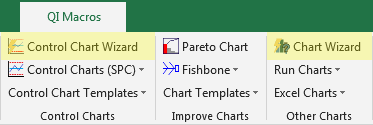
QI Macros Fill-in-the-Blank Templates
Only the QI Macros has Excel templates for each chart. Just drop your data directly into the yellow input area and the chart is created to the right. You don't have to run anything.
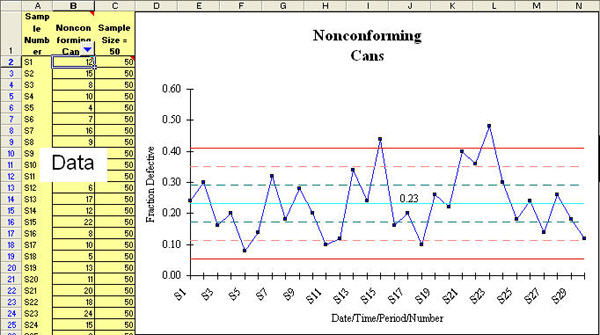
This may be the easiest way to create Excel-based SPC charts that you update every month or week.
But it's up to you. How much money do you have to spend? And how much time and energy do you want to expend creating your charts?
More CHARTrunner Lean / SQC Pack® vs. QI Macros Comparisons
Why wait? Start creating these charts and diagrams in seconds using
QI Macros add-in for Excel.