How do you find an improvement project in your data?
Learn what QI Macros Improvement Project Wizard can do for you.
Improvement Project Wizard Step-by-Step Video and Example
(formerly Data Mining Wizard)
What are Customers saying about our Data Mining Tool?
"I was very well impressed with the functionality of QI Macros Improvement Project Wizard. This certainly saves time and cuts down the chart populating process substantially. I will be recommending this tool to my colleagues here at work and within the ASQ leadership community."
- Jerrod Higgins
Quality Engineer
Step by Step Example of the Improvement Project Wizard
All you need is some data in Excel. Just select two column headings (preferably a date and currency, number or text). In this case it's a date and lost time due to some sort of failure:
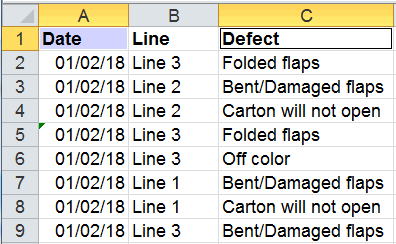
Then just click on the Improvement Project Wizard. It will:
- Analyze the entire table to determine if the field contains dates, dollars, numbers, text or sentences.
- Use Excel's PivotTable tool to summarize the data.
- Draw a control chart using the selected fields (one must be a date, not just Jan/Feb/Mar):
- Change the PivotTable and draw Pareto charts using the remaining columns:
- Drill down into Line 3 to look for more detailed, lower level Pareto charts:
- Create a fishbone (Ishikawa) diagram from the "big Bar" on the Pareto Chart:
- Repeat the analysis for other Pareto charts and fishbone diagrams.
- Summarize the analysis, charts and possible improvement projects in one worksheet:
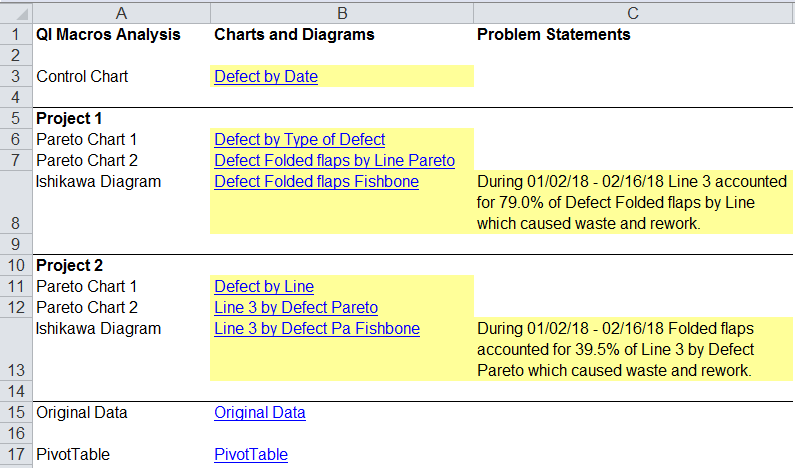
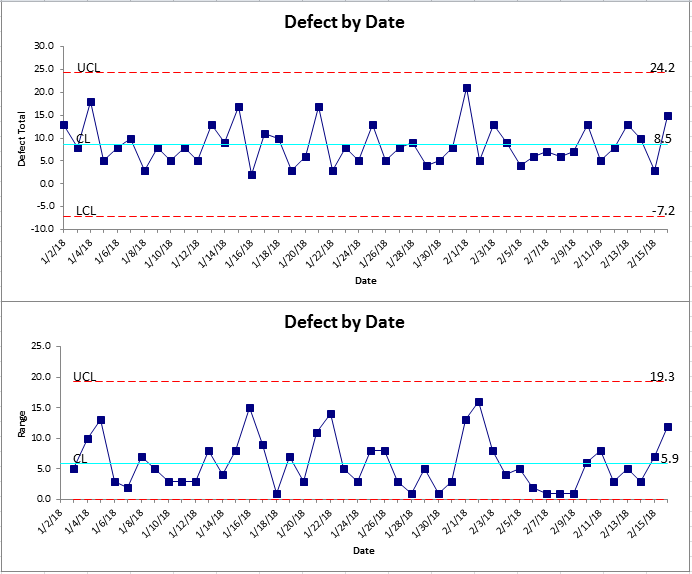
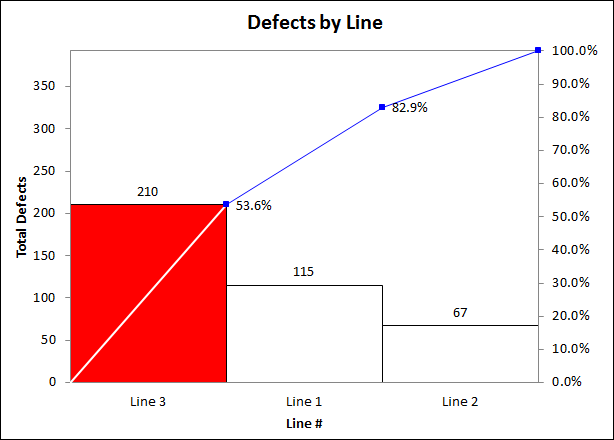
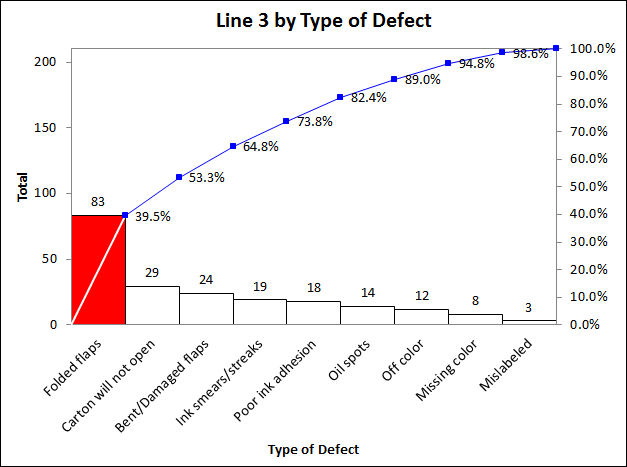
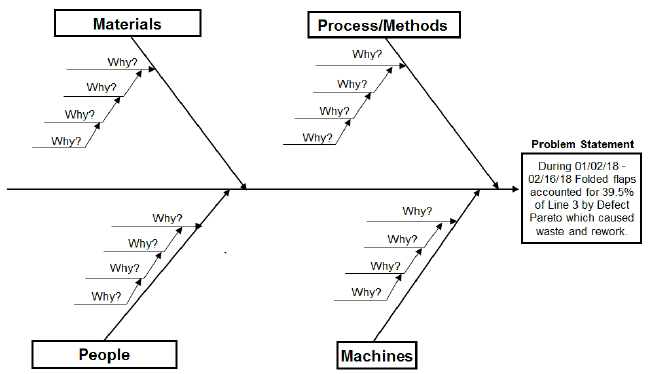
That's all there is to it. Click on two column headings and click on the new QI Macros Improvement Project Wizard.
Where Do I Find QI Macros Improvement Project Wizard?
You'll find the Improvement Project Wizard in the Data Mining tools section of the menu:
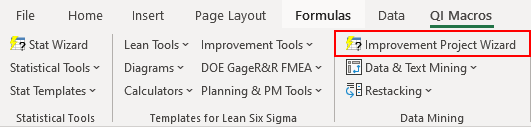
Learn More...
- QI Macros PivotTable Wizard
- QI Macros Word/Number Count (Text Analysis) Wizard
- QI Macros Chart Wizard
QI Macros Draws These Charts Too!

