QI Macros FAQs
Simple Answers to Common Questions About QI Macros
If you can't find what you are looking for try our technical support page or contact us.
How does licensing work?
QI Macros is a single-user license: You need to purchase one license per user, per computer.
If you are one user with two computers: You can purchase a Home/Office version for an additional $97 USD. For purchasing information, contact our support team.
Who needs a license?: QI Macros output is like any other Excel chart or spreadsheet. Colleagues who:
- create or update charts and other tools need their own license.
- only view the charts and other output created by QI Macros do not need a license.
Download QI Macros License Agreement
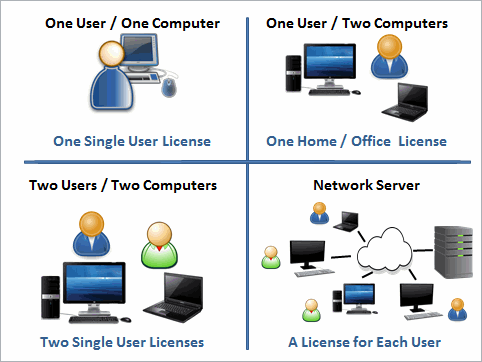
How much does QI Macros cost?
- A single user license is just $369 USD.
- If you are one user with two computers: You can purchase a Home/Office version for an additional $97 USD. For purchasing information, contact our support team.
- Quantity discounts start at two licenses and are calculated on a per order basis so consolidate your order for the best possible price.
- Quantity discounts are applied in the shopping cart: add QI Macros to the cart, then input the quantity and the cart will automatically apply the discount. You can review the discount before submitting an order.
- NO charge for technical support and NO annual maintenance fees.
- Download Quote for Single User License with U.S. Delivery
- Request a quote for multiple licenses by calling 1-888-468-1537 or emailing our order department at
Will QI Macros work on my computer?
QI Macros is compatible with PCs, Macs and tablets running a fully functioning desktop version of Excel. It is compatible with:
- Windows 8, 10, and 11 | macOS
- Excel 2013-2021/Office 365 (PC) | 2019-2021/Office 365 (Mac)
- Windows 8, 10, and 11 Tablets that are running a full version of Excel 2013-2021, Office 365
- QI Macros can be installed on a network with licensed users pointing to the files using Excel's alternate startup directory.
To view our compatibility table, click here.
Limited versions of Excel that do not run VBA macros include: Microsoft Excel Starter 2010, Excel 2016 PRE and Excel On-line.
Memory: QI Macros only uses 1.6Mb of memory, but to run Excel in Windows 8, 10, and 11, and macOS, you will need 2Gb to 4Gb.
What if I have trouble, is there a guarantee?
Technical trouble: QI Macros is easy to download and install. In fact, most people are up and running in minutes.
If you run into problems, call tech support at 1-888-468-1537 and we will walk you through installation and running your first chart. Technical support hours are Monday to Friday from 8:00 am to 5:00 pm Mountain time.
Can I cancel an order? After you see how simple QI Macros is to learn and use, and how quickly you get meaningful results, we’re confident you’re not going to want to give up this valuable tool set.
However, if you do decide not to keep the QI Macros - no worries: we offer a 60-day, unconditional, no-risk, money-back guarantee.

Read more about our Hassle Free Guarantee
What About Future Enhancements?
To keep our prices as low as possible, we do not include future enhancements in the cost of a new license. Instead, we give you the option of when to upgrade your license to get new features.
QI Macros is enhanced on a quarterly basis whenever customers request new functionality or when Microsoft comes out with a new version of Windows or Excel. Upgrades to the latest version are offered at a discounted price if you have previously owned a QI Macros license.
Take a look at our upgrade page for a complete history of QI Macros time saving enhancements and new tools.
What if my IT Department does not let me load software?
Like most software, QI Macros requires administrative rights to install. If you are using a personal computer at home, you should have admin rights. If you are using a company computer, its possible IT has not given you these rights. Here are your options:
- Download this QI Macros Quick Facts Sheet for IT Depts and send it to your IT department with a request that they install QI Macros. If they still have questions or concerns, our tech support group is happy to speak with them!
- Download and install QI Macros on your home computer.
- Learn about QI Macros by attending one of our free monthly webinars. See our blog to register for the next date.
Can't I Just Do This In Excel?
Nope. Excel has primitive charts like line, bar, and pie charts. It also has rudimentary pareto charts and histograms but they can be time consuming and hard to create. Excel's charts can't pinpoint performance problems; they can only report the data.
You need charts that went to college, took statistics and can identify problems immediately based on statistical analysis of the data. You need control charts with stability analysis, histograms with cp and cpk and pareto charts that contain all of the necessary elements.
Can't I just build these more sophisticated charts in Excel myself? You could if you are an Excel expert, and have hundreds of hours of time and someone else to test your work. But wouldn't it be easier to just buy a copy of QI Macros and get going immediately?
I am Ready. How Do I Order?
We accept orders (including purchase orders) by email , fax 1-888-468-1536, phone 1-888-468-1537, or through our online shopping cart. All orders received by 3:00 p.m. MT are processed the same business day, just make sure your name and email are included with the order.
If you purchase online, you'll be able to download and install immediately. No waiting.
If you are ordering on behalf of someone else, please provide the name and email address of the person responsible for installation or the end-user(s) and we’ll make sure they receive a download link and tracking information (if applicable).
What if I lose my file or get a new computer?
Based on the number of calls we get, we can assure you computers crash! Protect your investment - make a backup by copying the setup file to a CD or flash drive and store it in a safe place where you can find it.

- If you purchased within the past (30) days and have your order ID (or invoice number) and password, click here to enter and download your setup file.
- If you purchased within the past (5) years, you may also use your email and zipcode to find your setup file, click here to enter and download your file.
- If you purchased more than (5) years ago, and/or your QI Macros is no longer compatible w/ your Excel or Operating System, you will need to purchase an upgrade to the latest version of the software.
Should you need to inquire about a replacement or upgrade, please have as much of the following information as possible:
- Date of your original QI Macros purchase
- Company Name of original purchase
- Name of individual who placed the order
- Street address where the QI Macros was shipped
- Invoice # or Purchase Order # if available
If you do not have all of this information, we may have to search our database for your record and your request may be delayed.
Has QI Macros been tested and validated? What formulas do you use?
- Software Validation Statement and Test Data
- Formulas for Control Charts and Histograms
- Stability Analysis Rules for Control Charts
- 21 CFR 11 Compliance for the FDA
- Section 508 Compliance
Do we store your data?
The answer is NO - we do not store your data, nor do we have access to your data.
For a more technical explanation, see verbiage below:
While end users can create charts and graphs using QI Macros (an Excel add-in), files are saved as Excel files – not as QI Macros files.
Also, please note that QI Macros does not store files either at rest or in transit – the responsibility of the storage and sharing of Excel files is solely left to the discretion of the Excel/Office 365/Microsoft 365 user.
Click here to view our IT Fact Sheet
Do we have a Business Case document?
Absolutely! To download our Business Case document, click here.

