Want a Critical to Quality (CTQ) Tree Diagram in Excel?
QI Macros has a Ready-Made Critical to Quality Template!
Why It Matters: the CTQ tree diagram systematically links customer requirements to key performance indicators (KPIs).
QI Macros easy-to-use CTQ Tree Diagram template:
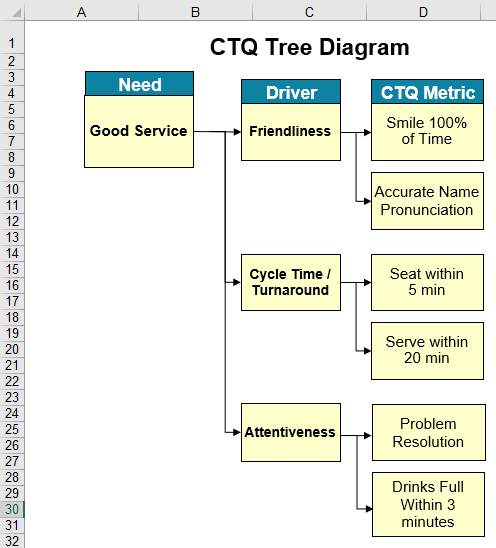
The CTQ tree diagram can map specific requirements to key drivers of quality and on to a specific measurement. Tree diagrams can help translate customer desires into product characteristics.
To Create a CTQ Tree Diagram
It's often easiest to start with Post-it Notes and a flipchart and then transcribe the results to the QI Macros CTQ Tree Diagram template.
- Develop a clear statement of the customer requirement (e.g., good service). Place it on the left side of a board, wall, or easel and work toward the right.
- Brainstorm all of the drivers necessary to deliver the requirement.
- Determine the critical to quality measures that can be used to monitor these requirements.
Want to create a North Star Metric?
You can custom-create one by updating the CTQ Tree Diagram template!
To do so, make sure to have 3 columns of data that represent:
- Input Metric (1)
- Input Metric (2)
- North Star Metric
And then make sure the end of each column points to a singular box - this is your "North Star":
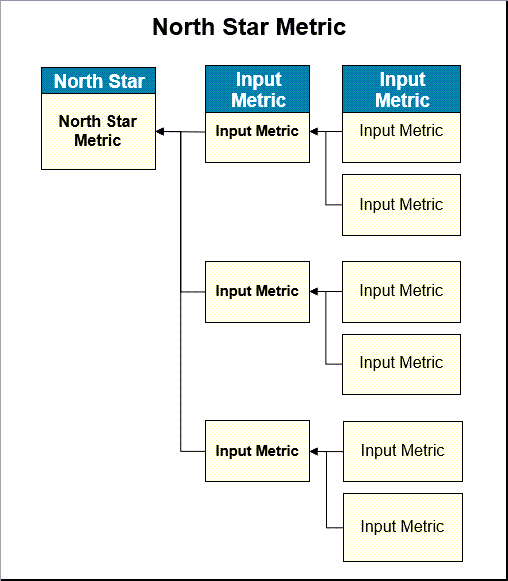
Haven't you waited long enough?
Start creating your CTQ Tree Diagram in just minutes.
Download a free 30-day trial. Get the CTQ Tree Diagram now!
The CTQ Tree Diagram is one of many tools included in QI Macros add-in for Excel.
QI Macros adds a new tab to Excel's menu, making it easy to find any tool you need. If you can't locate a tool, use the find tools feature on the far right side of QI Macros menu.


